I want to create cards with a picture at top, them a paragraph and them a "more info" button, one next to each other, however the code it is not working.
how do I have it it is like this:
<div class>
<IMG>
<H3>
<p>
<button>
however I’m not sure on how to proceed in CSS, since when I select the class then H3 and P it is not doing nothing, and I’m not really sure on how to create the card
I have selected the class and then H3 and P however the changes are not reflecting on the websitec

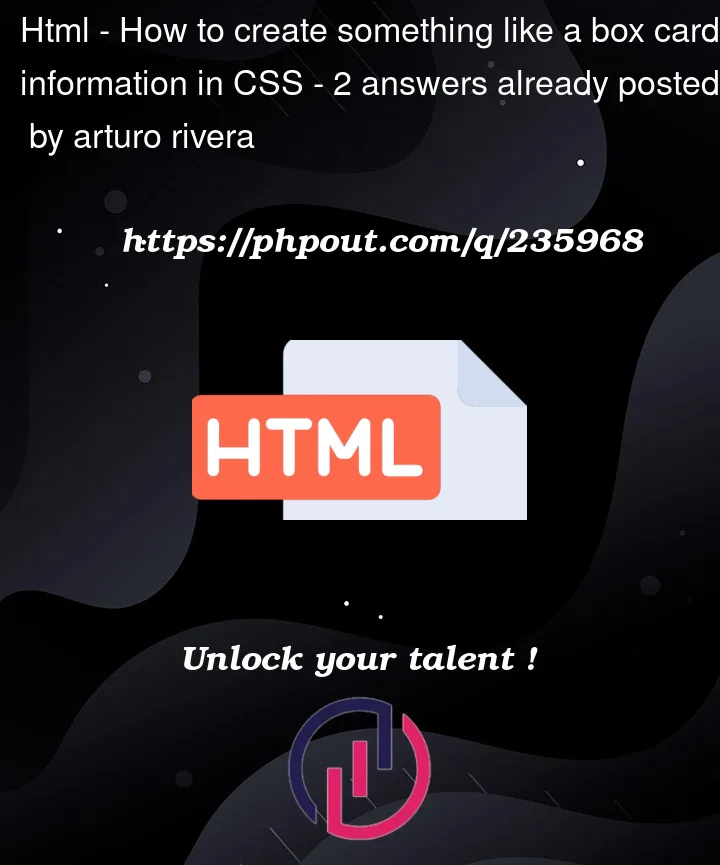


2
Answers
Here the example for your case:
Is this what you wanted? Something like this?