I would try to design the similar kind of curved triangle design using css.
But I only able to got this kind of design.
Those are the css I used for
.contact {
display: flex;
position: relative;
background-color: #aa76ed;
height: 330px;
border-radius: 30px;
z-index: 1;
}
.triangle {
position: absolute;
display: block;
top: 0;
width: 100%;
height: 150%;
background: rgba(255, 255, 255, 0.1);
z-index: 0;
clip-path: polygon(0% 100%, 50% 50%, 100% 100%, 0% 100%);
transform: rotate(180deg);
border: inherit;
border-radius: 0 0 0 0.25em;
}
.contact .left-aside {
width: 33%;
height: 100%;
}
.contact .right-aside {
width: 66%;
color: #ffffffcc;
vertical-align: middle;
}
.contact .right-aside h3 {
font-size: 200%;
}<div class="contact">
<div class="triangle"></div>
<div class="left-aside">
<img src="#" />
</div>
<div class="right-aside">
<h3 class="question">Have any Question on Mind?</h3>
<p class="business-project">
Let's Talk About your Business and Project.
</p>
<input type="input" />
<a href="#" class="lets-talk">Let's Talk</a>
</div>
</div>I tried below stackoverflow answer and codepen but i can’t achieve it, if someone can explain it with an answer would be very helpful.




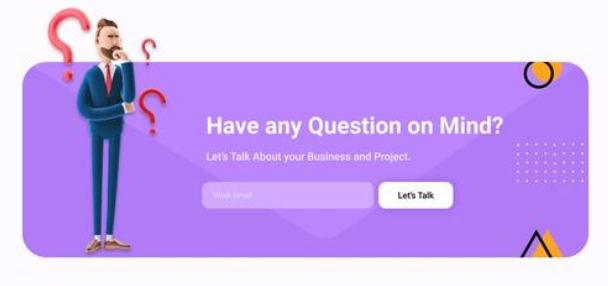
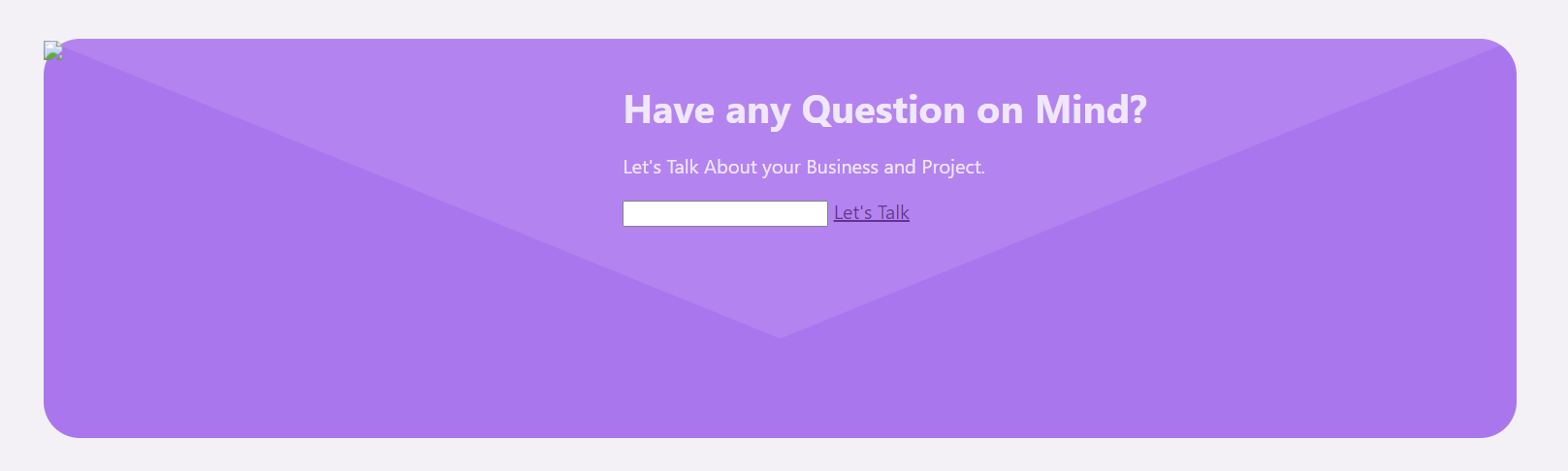
2
Answers
Hide half on the top…
… and
border radius top left on triangle using CSS
A clip-path based on a polygon won’t give you a curved corner. I think the simplest solution is to use an SVG background image.