I am trying to figure out how to display an alert box saying "Please input a value" when a button is clicked and there is no text in the input box. Here is what I have tried so far:
const checkButton = document.getElementById("check-btn");
const textInput = document.getElementById("text-input");
const result = document.getElementById("result");
if (textInput.value = "" && checkButton.click()){
window.alert("Please input a value")
}
This is not working though when i test it on freeCodeCamp’s test. What am I doing wrong?
const checkButton = document.getElementById("check-btn");
const textInput = document.getElementById("text-input");
const result = document.getElementById("result");
if (textInput.value = "" && checkButton.click()){
window.alert("Please input a value")
}

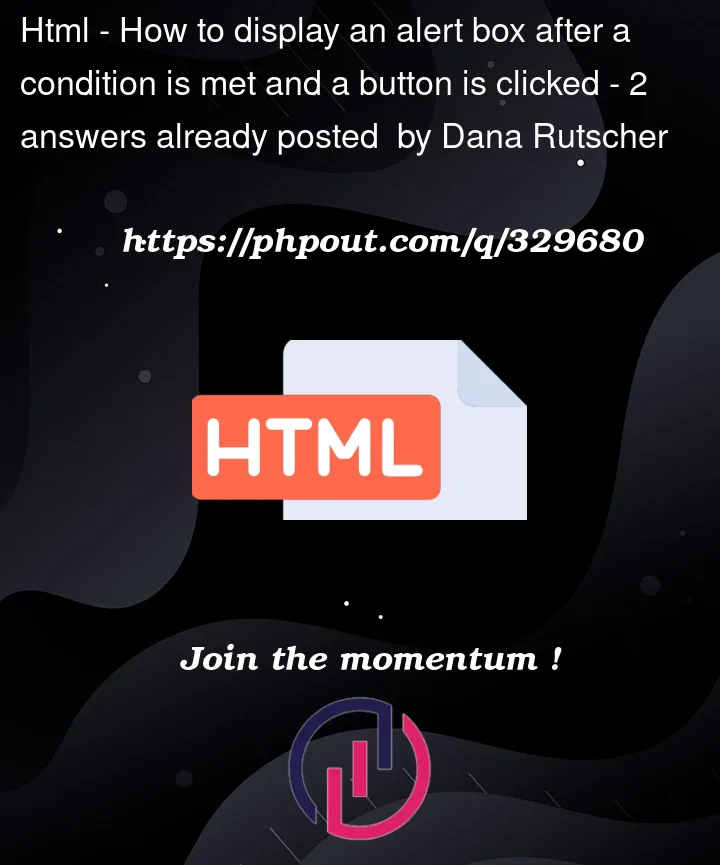


2
Answers
You need to attach the event listener to the button by id and check the input value within the event listener.
Theres 2 problems. So first off you can’t just put
checkButton.click()you have to put a event listener likecheckButton.addEventListener()so it checks all the time when a button is pressed. Next, your if statement is wrong because there is supposed to be 2 equal signs not one.