I have this HTML that has a title, icon and content. Here is a picture of how it looks:
My question is, only on 766px window size, how can I display the title next to icon and move the content below the title?
I am not able to move the title even if I remove display: flex; from the CSS.
.article {
display: flex;
position: relative;
overflow: hidden;
padding: 0px 8px 0px 8px;
}
.title {
width: 100px;
float: left;
}
.title h3 {
padding-right: 24px;
}
.icon,
.content {
margin: 18px 0px 0px 18px;
}
.icon {
border-radius: 14px;
height: 28px;
width: 28px;
color: #fff;
background-color: #770000;
padding: 4px;
margin-left: -28px;
box-sizing: border-box;
}
.content {
padding: 13px 13px 13px 13px;
max-width: 585px;
background: #f4efef;
border: 1px solid #e2e2e2;
color: #000;
}
.content::before {
content: '';
position: absolute;
height: calc(100% + 28px);
width: 2px;
background: #2dd293;
margin-top: 30px;
margin-left: -48px;
}
.article:last-child .content::before {
display: none;
}
@media (max-width: 766px) {
.article .content {
width: 75%;
}
}<div class="myList">
<div class="article">
<div class="title">
<h3>Mars</h3>
</div>
<div class="icon">
<i class="fas fa-mars"></i>
</div>
<div class="content">
<p>Mars is the fourth planet and the furthest terrestrial planet from the Sun.:</p>
</div>
</div>
</div>




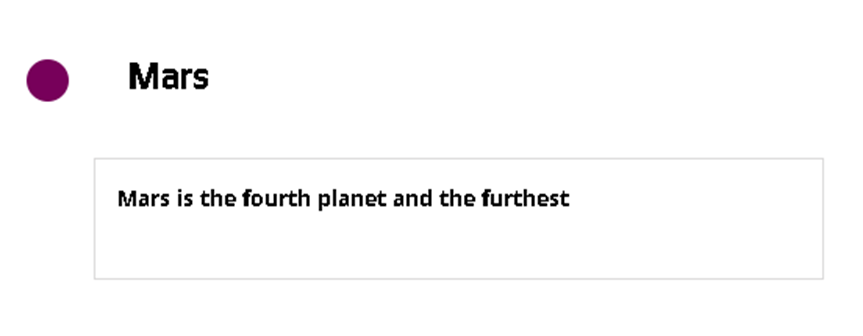
2
Answers
Each
flexrefers to its immediate children, so if you want the content below the title+icon, you should seperate them into 2 children rather than 3.Have made a few changes to your snippet.
You can use the other properties of
flexboxto achieve this in an easy way.Find the proper way to handle the condition below:
PS: You can reduce the lines of CSS codes if you have no other purpose of the same class.