I am trying to add a WhatsApp chat option on my website using the following code:
<a href="https://wa.me/+91XXXXXXXXXX/"
data-action="share/whatsapp/share"
target="_blank" class="float" target="_blank">
<i class="fa fa-whatsapp my-float"></i>
</a>When I click on the button, it redirects me to the WhatsApp Web intermediate page but does not show my WhatsApp profile picture.
I have checked some other websites and they show a page like this.
How can I show a page like this? Can someone please help me with this issue? Thank you in advance!




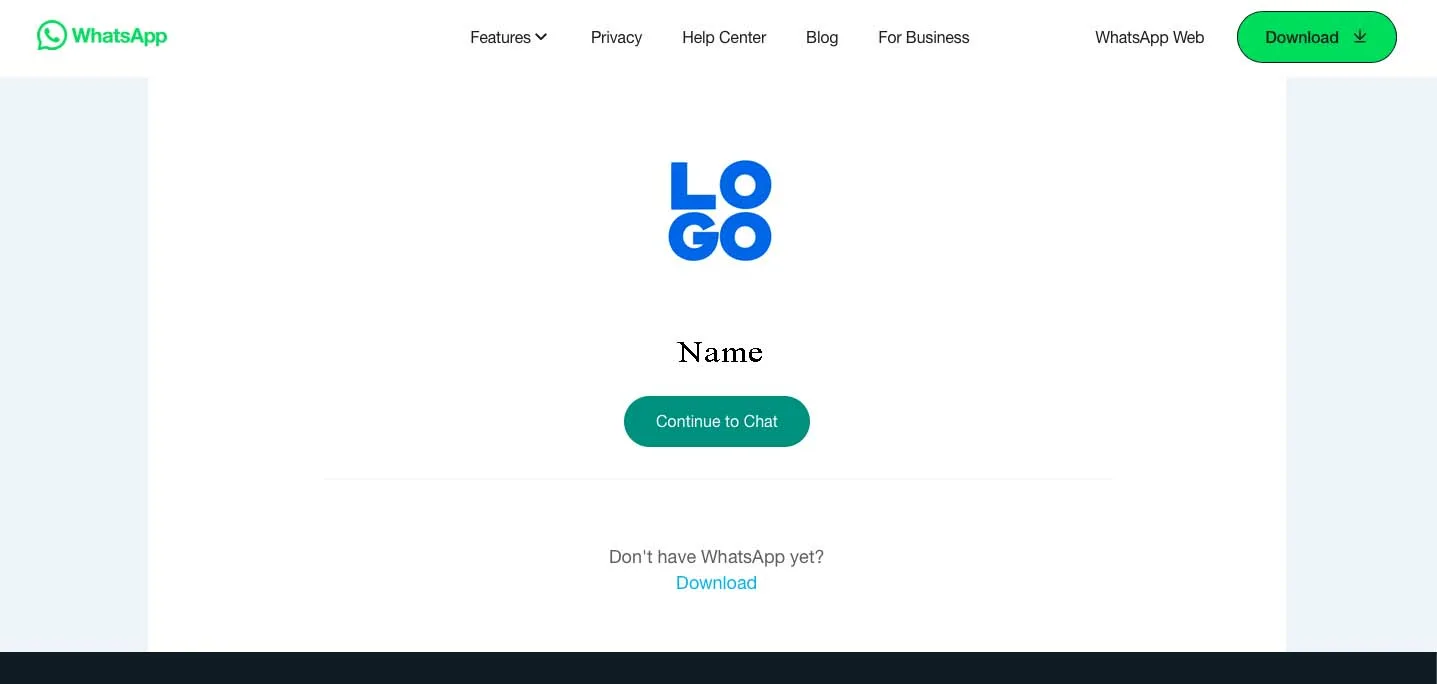
2
Answers
I removed the "+" symbol from the previous code, and it is functioning properly. The phone number should now be registered in WhatsApp Business.
you have change settings>privacy>profile photo to Everyone