I want to escape the output of a variable, that used the capture syntax of a <#assign> in Example 2.
Example 1:
<#assign test1='{"json": "more"}' />
<div data-test1="${test1}"></div>
Output (escaped):
<div data-test1="{"json": "more"}"></div>
Example 2:
<#assign test2><@compress single_line=true>
{
"json": "because it is more complex with list, if else etc."
}
</@compress></#assign>
<div data-test2="${test2}"></div>
Output (not escaped):
<div data-test2="{ "json": "because it is more complex with list, if else etc." }"></div>
This is exactly how the docs are describing this feature. Also the docs for escaping.
I need to use the second example, because test2 is more complex to generate.
Is there a way to force the escaping or to convert the non-markup output to markup? I tried ?esc, <#outputformat> <#autoesc>, reassigning to another variable.
Nothing works.

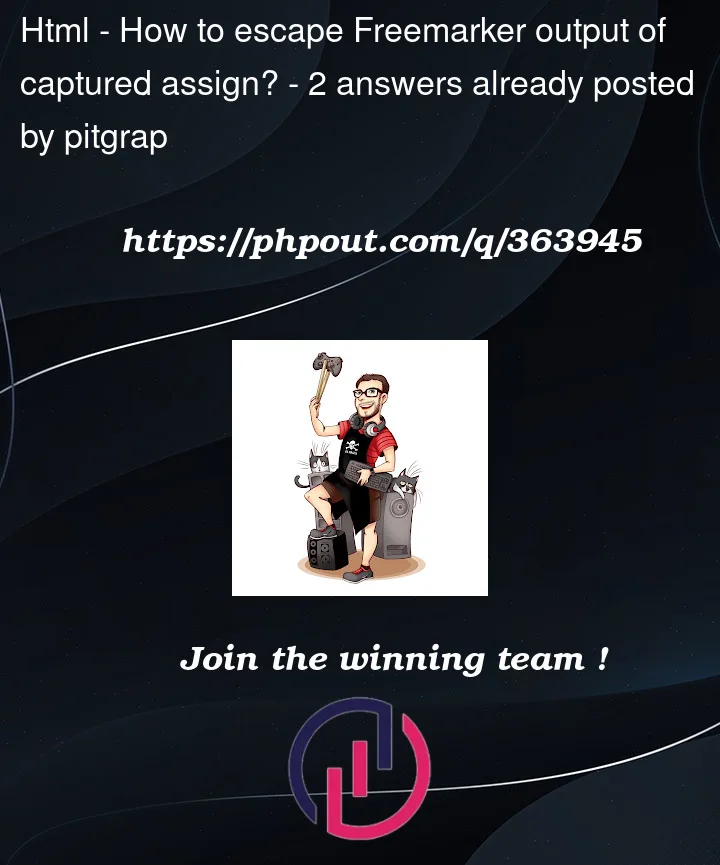


2
Answers
Found a solution. Convert the markup output to string via builtin
?markup_string. Then it will be escaped automatically.Output:
You need to put the section where you capture that generated JSON inside
<#outputformat "JSON">...</#outputformat>. (plainText, or any non-markup output format also will work well, as far as not suppressing escaping inside a markup goes.)