I’m working on creating a responsive grid layout using CSS Grid, where I have a series of grid items displayed in a grid container. I’m using grid-template-columns: repeat(3, minmax(100px, 1fr)); to automatically adjust the number of columns based on available space. Additionally, I have a specific grid item (the third one) that spans multiple columns using grid-column-start: span 2; and grid-column-end: span 3;.
However, in the layout, the third grid item leaves empty space in the grid where it spans. I want to fill this empty space with content or additional grid items. How can I achieve this using CSS Grid?
Here’s a simplified version of my HTML and CSS:
.grid-container {
display: grid;
grid-template-columns: repeat(3, minmax(100px, 1fr));
grid-gap: 20px;
}
.grid-item {
background-color: #f0f0f0;
border: 1px solid #ccc;
padding: 20px;
text-align: center;
}
.grid-item:nth-child(3) {
grid-column-start: span 2;
grid-column-end: span 3;
}<div class="grid-container">
<div class="grid-item">1</div>
<div class="grid-item">2</div>
<div class="grid-item">3</div>
<div class="grid-item">4</div>
<div class="grid-item">5</div>
<div class="grid-item">6</div>
<div class="grid-item">7</div>
<div class="grid-item">8</div>
</div>I tried adjusting the CSS properties for the grid layout, such as grid-auto-columns, to see if they would automatically fill the empty space created by the third grid item. However, these properties didn’t achieve the desired result.
My expectation was to find a solution within CSS Grid itself that would dynamically fill the empty space with content or additional grid items, ensuring a visually balanced layout. like this image:

 Question posted in
Question posted in 

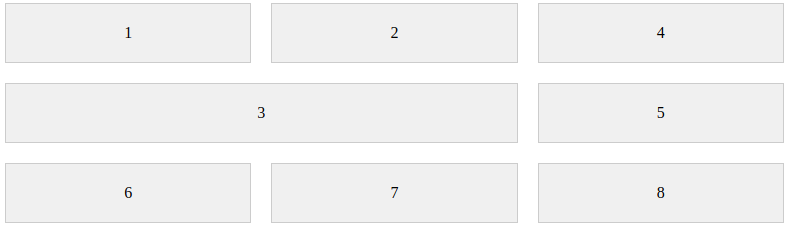
2
Answers
Add
grid-auto-flow: denseAdding grid-auto-flow: dense; to a CSS declaration for a grid container changes the auto-placement algorithm used by the grid. Normally, grid items are placed onto the grid in the order they appear in the source code, filling in each grid cell in turn. However, when grid-auto-flow: dense; is used, the grid tries to fill in empty cells as best as possible, even if it means placing items out of order.