There is a horizontal menu:
<ul>
<li>Text</li>
<li>Text 2</li>
</ul>
When User click over one the li becomes a font-weight bold. Therefore the width of element li is a bit changed. As result I got jumping menu.
How to fix it independent width of text?

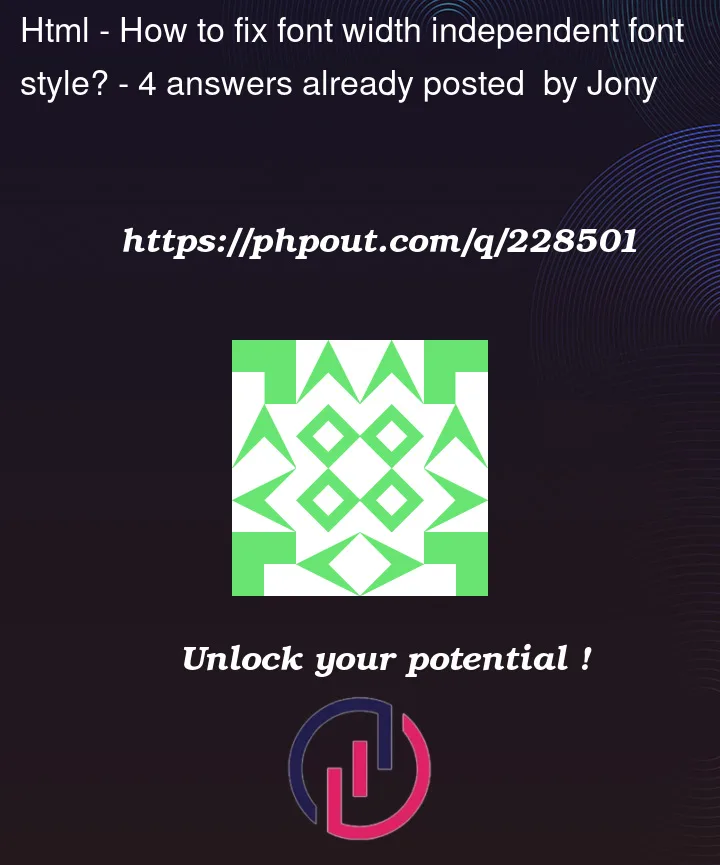


4
Answers
you can use css to prevent changes in li width like:
this will prevent jumping
When you don’t adjust the
width, when thewidthis changed by other properties(font size,style, etc.), thewidthwill increase or decrecse as needed.You can set the
widthof theelementto be fixed and You can usewidth: max-content.Instead of directly applying font-weight: bold; to the li elements, you can use a trick to simulate the bold effect without changing the width.
Use
:beforepseudo-element withfont-weight: 700;andcontent: attr(data-text);: