I want to create a responsive image gallery using flexbox where each row has images scaled to equal height while preserving aspect ratio and not cropping.
To highlight what I mean here are some placeholder images of various dimensions and the styling I tried:
.art-container {
display: flex;
flex-wrap: wrap;
}
.art-item {
border-color: red;
border-style: solid;
}
.art-item>img{
min-height: 100%;
width: auto;
}<div class="art-container">
<div class="art-item"> <img src='https://dummyimage.com/300x450/000/fff'></img></div>
<div class="art-item"> <img src='https://dummyimage.com/600x400/000/fff'></img></div>
<div class="art-item"> <img src='https://dummyimage.com/600x300/000/fff'></img></div>
<div class="art-item"> <img src='https://dummyimage.com/600x400/000/fff'></img></div>
<div class="art-item"> <img src='https://dummyimage.com/100x200/000/fff'></img></div>
<div class="art-item"> <img src='https://dummyimage.com/200x100/000/fff'></img></div>
<div class="art-item"> <img src='https://dummyimage.com/600x400/000/fff'></img></div>
</div>I used min-height: 100% and width: auto to scale all the images to the height of their row while preserving aspect ratio but this results in the image overflowing past its art-item container so the image gets cropped.

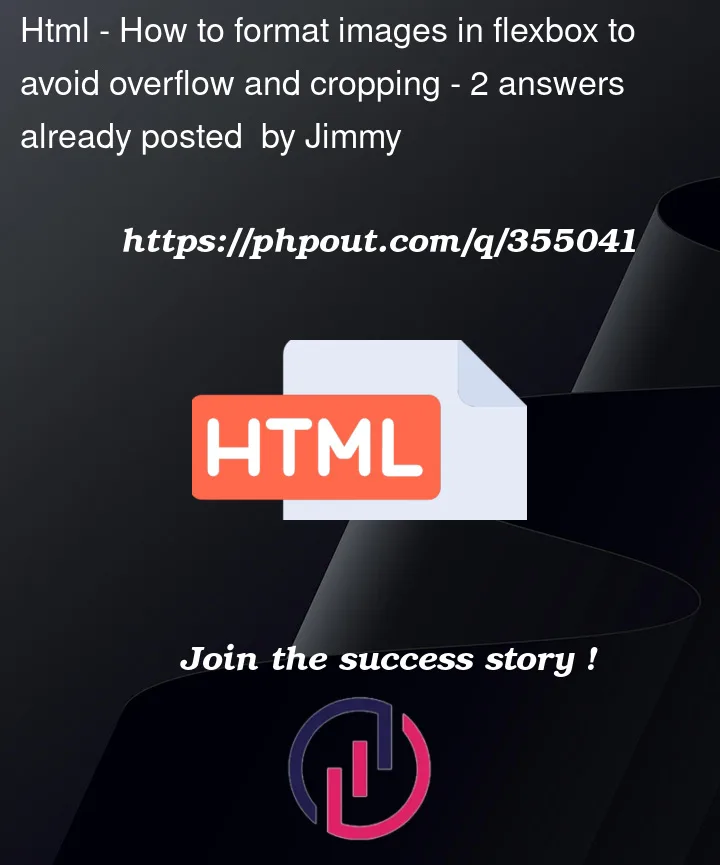


2
Answers
So what you need to do is define each image to take up the same height. You could give art-item for example a height of 20vw. And then tell your images to take up 100% height. And since you already have width at auto for your images. They will take up the width proportional to the new calculated height.
I think you have to set an explicit height for your rows. If this height has to be dynamic you have to set it via javascript.