I have these Groups of people (Group A, Group B and Group C) and next to each group text there’s a toggle to hide/show the people for each group ("+" and "-" buttons).
My issue is that when I click on the "+" o "-" buttons to hide/show a section I end up having a blue focus color. Does anyone know how to get rid of the blue color? In order to see the blue color you must click on the toggle fast enough. Thanks a lot in advance!
Here’s a picture of my issue:
return (
<div>
<h2>
{post.label}{" "}
<span onClick={() => setShowGroup(!showGroup)}>
{showGroup ? "-" : "+"}
</span>
</h2>
{showGroup && (
<div>
{post.fields?.map((field: any, idx: number) => {
const key = `${post.label}__${field.name}`;
const isChecked = checkboxStates[key] || false;
return (
<div key={idx}>
<input
type="checkbox"
checked={isChecked}
onChange={(e) =>
handleCheckboxChange(field, e.target.checked)
}
/>
<span>{field?.name}</span>
</div>
);
})}
</div>
)}
</div>
);




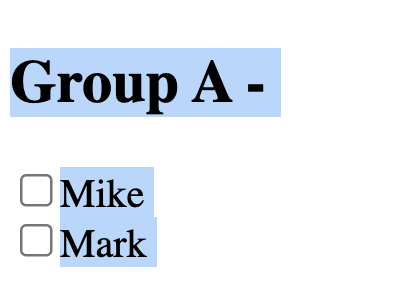
2
Answers
Just make the
+/-"button" (currently aspan) into a realbuttonelement, and it’ll properly handle the button focus.You can easily use CSS styling to remove any unwanted button stylings
You are selecting text. When you click fast three times, a paragraph is selected.
You can use
user-selectCSS to disable select action at all.