So, this is my code:
<button onclick="myFunction01()">...</button>
But the thing is that it’s grey now. And it’s not very apparent that it’s a button. How can I change the color of the button?
I tried to class it, but it didn’t work, I tried to make a div around it, but that also didn’t work. Is there any way to do this?

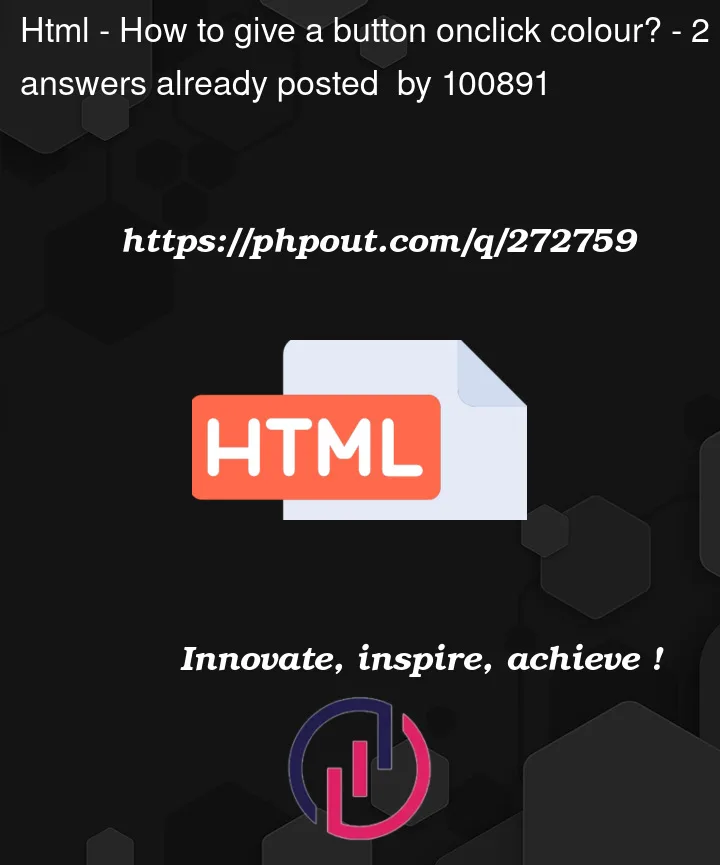


2
Answers
Not sure what you mean by "I tried to class it" but here is how you can customize it.
The :active selector is used to select and style the active link. :