Hello guys i have big problem i don’t know how to add jquery lib 3.5.0 in icn3d "setDialog.js" i already try to do this by js code or html code when i do this i have so many errors i try to add own button in icn3d menu i almost did it, but when i click run in own added code i have problems with ajax here is my code:
/////////
html += me.htmlCls.divStr + "dl_mutation_2' class='" + dialogClass + "'>";
html += this.addNotebookTitle('dl_mutation_2', 'Electron transfer pathways calculations');
html += "<div style='width:500px'>";
html += '<h2>Electron transfer pathways calculations_1</h2>';
html += `
<style>
.submit {
width: 100px;
height: 40px;
background-color: green;
color: white;
padding: 8px 16px;
border: none;
border-radius: 10px;
cursor: pointer;
transition: all 0.3s ease;
-webkit-mask-image: linear-gradient(45deg,#000 25%,rgba(0,0,0,.2) 50%,#000 75%);
mask-image: linear-gradient(45deg,#000 25%,rgba(0,0,0,.2) 50%,#000 75%);
-webkit-mask-size: 800%;
mask-size: 800%;
}
</style>
<label for="name"><b>Enter name of project:</b></label>
<input type="text" name="name" id="name" placeholder="Name" style="font-size: 13px; border-radius: 8px;" class="custom-input">
<span id="name-error"></span>
<br>
<br>
<label for="file"><b>Select PDB file:</b></label>
<input type="file" name="file" id="file">
<span id="file-error"></span>
<br>
<br>
<label for="atom1"><b>Enter donor:</b></label>
<input type="text" name="atom1" id="atom1" placeholder="Donor" style="font-size: 13px; border-radius: 8px;" class="custom-input">
<span id="atom1-error"></span>
<br>
<br>
<label for="atom2"><b>Enter acceptor:</b></label>
<input type="text" name="atom2" id="atom2" placeholder="Acceptor" style="font-size: 13px; border-radius: 8px;" class="custom-input">
<span id="atom2-error"></span>
<br>
<br>
<div class="submit">
<input type="submit" value="Run!" onclick="return validateForm();" style="width: 100px;height: 40px;background-color: green;color: white;padding: 8px 16px;border: none;border-radius: 10px;cursor: pointer;">
</div>
<div id="output"></div>
<script>
function validateForm() {
var nameInput = document.getElementById("name");
var fileInput = document.getElementById("file");
var atom1Input = document.getElementById("atom1");
var atom2Input = document.getElementById("atom2");
var isValid = true;
if (nameInput.value.trim() === "") {
document.getElementById("name-error").textContent = "Please fill in the name of project field.";
document.getElementById("name-error").style.color = "red";
document.getElementById("name").classList.add("required-field");
isValid = false;
} else {
document.getElementById("name-error").textContent = "";
document.getElementById("name").classList.remove("required-field");
}
if (fileInput.value.trim() === "") {
document.getElementById("file-error").textContent = "Please select a PDB file.";
document.getElementById("file-error").style.color = "red";
document.getElementById("file").classList.add("required-field");
isValid = false;
} else {
document.getElementById("file-error").textContent = "";
document.getElementById("file").classList.remove("required-field");
}
if (atom1Input.value.trim() === "") {
document.getElementById("atom1-error").textContent = "Please fill in the donor field.";
document.getElementById("atom1-error").style.color = "red";
document.getElementById("atom1").classList.add("required-field");
isValid = false;
} else {
document.getElementById("atom1-error").textContent = "";
document.getElementById("atom1").classList.remove("required-field");
}
if (atom2Input.value.trim() === "") {
document.getElementById("atom2-error").textContent = "Please fill in the acceptor field.";
document.getElementById("atom2-error").style.color = "red";
document.getElementById("atom2").classList.add("required-field");
isValid = false;
} else {
document.getElementById("atom2-error").textContent = "";
document.getElementById("atom2").classList.remove("required-field");
}
if (!isValid) {
alert("Please fill in all the required fields.");
return false;
}
var name = $("#name").val(); // Get the command from the input field
var file = $("#file")[0].files[0]; // Get the command from the input field
var atom_1 = $("#atom1").val(); // Get the command from the input field
var atom_2 = $("#atom2").val(); // Get the command from the input field
var formData = new FormData();
formData.append("name", name);
formData.append("file", file);
formData.append("atom1", atom_1);
formData.append("atom2", atom_2);
// Send an AJAX request to the PHP script
$.ajax({
type: "POST",
url: "input_pdb_file.php",
data: formData,
processData: false,
contentType: false,
success: function(output) {
$("#output").html(output); // Display the output in the output div
},
error: function() {
alert("Error occurred during AJAX submission.");
}
});
//return isValid;
return false;
}</script>`;
html += "<br/><br/></div></div>";
//////////
I try to include jquery lib for ajax in icn3d file help pls.

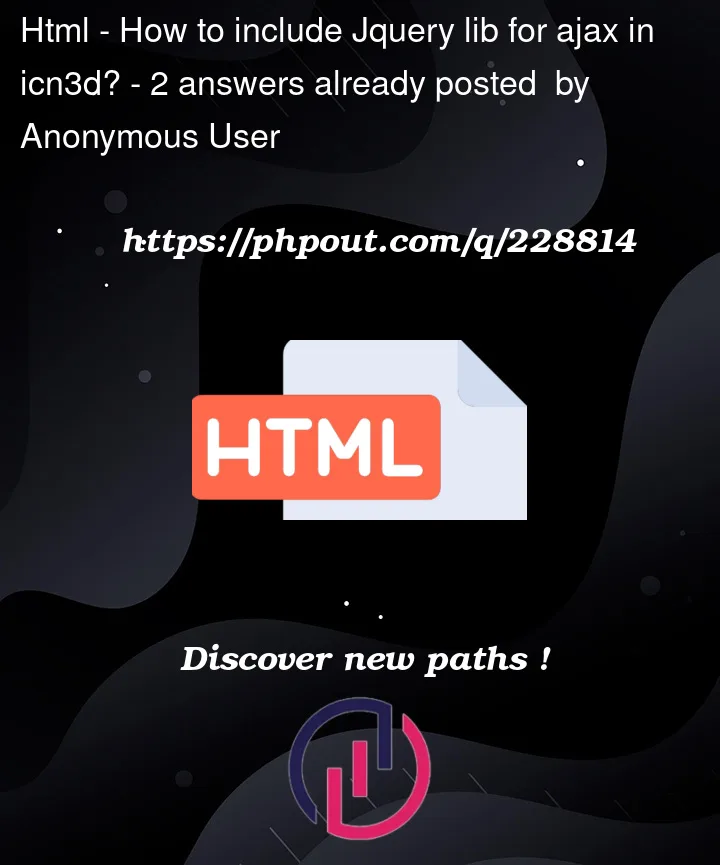


2
Answers
Okey, so I find my mistake, thanks for your response, but my problem was in dollar $ now I use jquery.noConflict, I thought error was in lib but now i find answer, but still thanks.
Normally there are two way to include jquery through js or through html:
Inside js file:
Inside Html(but you need to make sure jquery in before setDialog.js):
Let me know if it works for you