I am implementing a navbar for a website and want to keep the logo and header on the left-hand side, and the links on the right-hand side. I am using CSS Flexbox to create 2 divs and place them on the same row. I have a parent div that represents the navbar spans the length of the page (width = 100%). I assign the "row" class to the navbar div and col classes to the 2 child divs.
When I resize the browser window and hit the xs breakpoint (width of 576 px), the right div moves down to the next row and leaves lots of unused space on the first row after the header. How do I keep the 2 divs on the same row no matter how small the window is?
I tried using media queries and playing with padding and margins but I can’t get rid of the unused space.
I tried changing the justify-content attribute from "space-between" (which will push the content on each side towards the ends) to "flex-start" so the content can be pushed towards each other when the window gets smaller. That didn’t work either.
Here is my current HTML code:
<div class="row portalNavbar">
<div class="leftNav col-xs-6 col-sm-6 col-md-6 col-lg-6">
<img src=".....">
<h1>CLIENT PORTAL</h1>
</div>
<div class="rightNav col-xs-6 col-sm-6 col-md-6 col-lg-6">
<div class="navLink">
<a href="${redirect}" class="navText icon-link icon-link-hover">
<i class="bi bi-icon_name bi-house"></i>
</a>
</div>
<div class="navLink">
<a href="${redirect}" class="navText icon-link icon-link-hover">
About Us
</a>
</div>
</div>
</div>
CSS:
.portalNavbar {
background: rgb(69, 85, 165);
width: 100%;
height: 70px;
display: flex;
justify-content: space-between;
align-items: center;
}
.leftNav {
display: inline-flex;
justify-content: flex-start;
align-items: center;
height: 100%;
}
.rightNav {
display: inline-flex;
justify-content: flex-end;
height: 100%;
min-height: 100%;
}
@media (min-width: 400px) and (max-width: 600px) {
.portalNavbar {
justify-content: flex-start;
display: inline-flex;
}
}

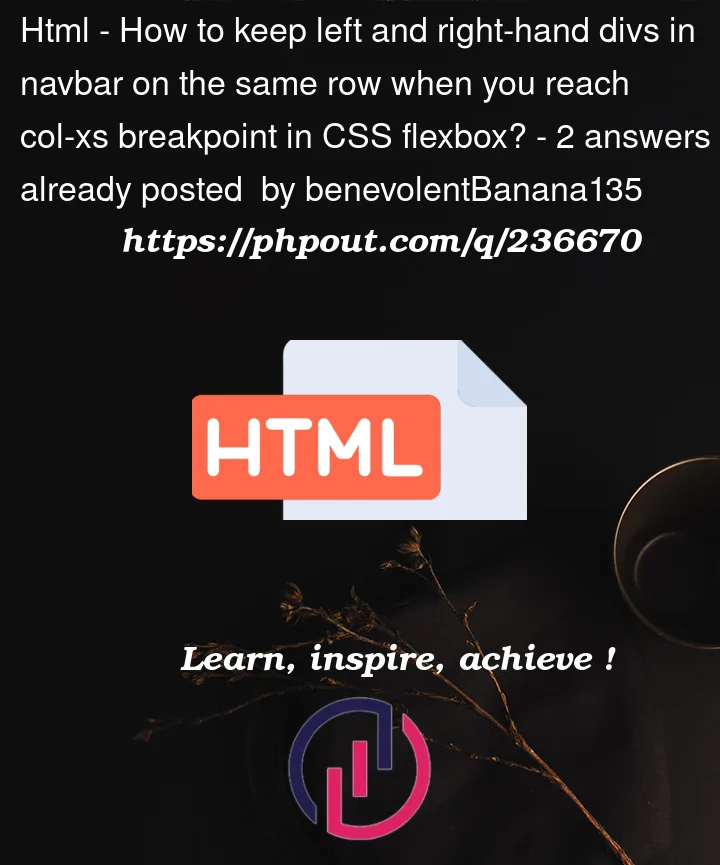


2
Answers
Assuming that you’re using bootstrap’s breakpoint classes, when the screen is less than 576px, the breakpoint classes no longer apply.
Generally you first set a base class, in this case, ‘col-6’. This class will apply to all sizes unless overridden by a breakpoint class (ex: col-sm-8).
If the design changes as the screen gets larger (think smartphone -> pc), you can use these breakpoint classes to change the css.
See bootstrap documentation:
https://getbootstrap.com/docs/4.0/layout/grid/#mix-and-match
Since you always want two columns, there is no reason to define breakpoints. Bootstrap breakpoints apply smallest to largest, so define the columns using only the smallest breakpoint
col-6Assuming you are using Bootstrap, there’s no need to write your own CSS instead of using the appropriate Bootstrap classes.