Actually I have three divs (.box, .rating-options, .rating). I wanted to create a layout like this:
However I’m not getting a complete circle, they’re ovals. The width of the parent element is fixed (i.e. 25%), so in order to get a complete circle, I have to adjust the height of .rating-options, but that too gets distorted when it is responsive.
:root{
--dark-blue: hsl(213, 19%, 18%);
}
.box{
background-color: var(--dark-blue);
width: 25%;
height: 50%;
margin: auto;
border-radius: 1.5rem;
font-weight: 700;
padding: 1rem;
}
.rating-options{
display: grid;
flex-wrap: wrap;
grid-template-columns: repeat(5, 1fr);
}
.rating{
background-color:hsla(217, 12%, 63%, 0.123);
margin-left: 1rem;
border-radius: 50%;
}<div class="box">
<div class="rating-options">
<div id="1" class="rating">1</div>
<div id="2" class="rating">2</div>
<div id="3" class="rating">3</div>
<div id="4" class="rating">4</div>
<div id="5" class="rating">5</div>
</div>
</div>Please help me with this.





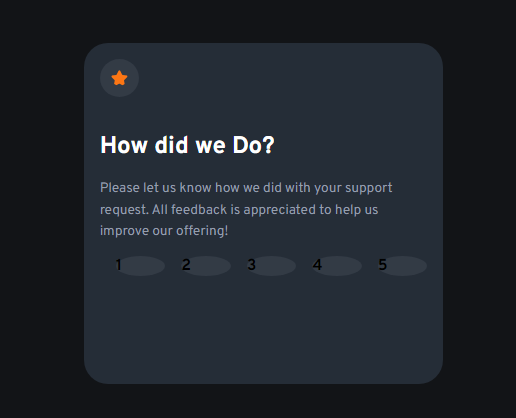
2
Answers
This will get you closer to what you want, but I’ve set a min-width on the container, as it’s eventually going to get distorted no matter what you do, so I’d rethink the
width: 25%— at least via media queries for smaller screens.