I would like the range to toggle itself (minimum / maximum) when I click on the label.
Is that possible with only HTML or CSS ? Do I need some JS?
I have the following code :
<label>
This is the label text
<input type="range" min="0" max="1" step="0.01" value="1" />
</label>

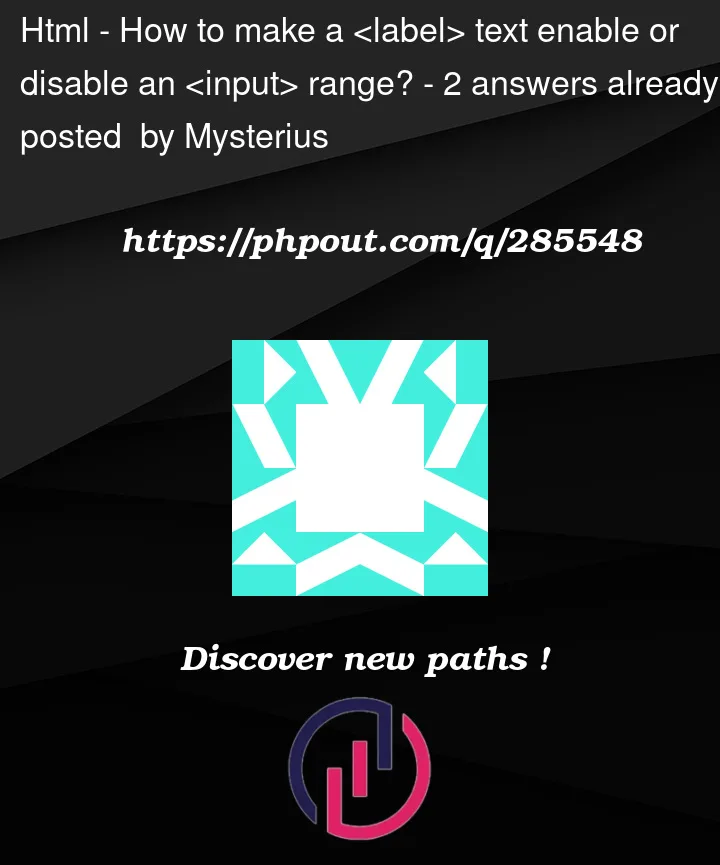


2
Answers
You need to use js.
Try this code.