I have two html tags.
- main
- aside
A vertical line separated the contents present in the both tags as shown below.
For adding the vertical line, I used border-right on main tag. Now, the problem is when the amount of content is shorter on main side, the border will be present till that point only. I want the vertical line to be of height max(height of content on main side,height of content on aside side).
How to achieve this ?

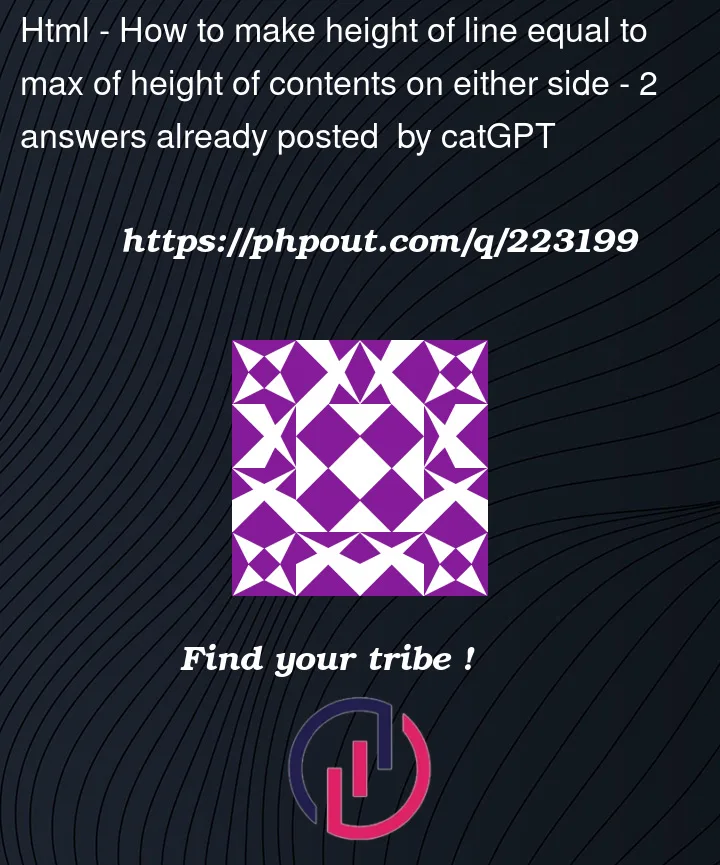


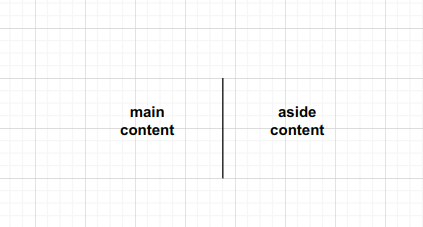
2
Answers
Try using "border-right" css property
e.g.
You can wrap you main content and aside content in a container div and add a separator div that have a border of whatever width or colour you want: