Web view
Mobile view
How to make paragraphs well structured when in mobile view. My problem is that when in mobile view the paragraphs are out of order. I attached a picture for the mobile display paragraph. Can anyone help me how to make paragraphs in mobile view arranged like in web view.
.flex-container {
display: flex;
margin-top: 2%;
margin-left: 15%;
margin-right: 10%;
flex-direction: row;
}
.flex-item-left {
background-color: #E9F1FF;
padding: 10px;
width: auto;
flex: 50%;
}
.flex-item-right {
background-color: #E9F1FF;
padding: 10px;
margin-right: 10%;
width: auto;
flex: 50%;
}
.paragraph {
color: #0E71B0;
font-family: Arial, Helvetica, sans-serif;
width: auto;
height: auto;
line-height: 1.5;
}
@media (max-width: 900px) {
.flex-container {
flex-direction: column;
}
}<div class="flex-item-right">
<p class="paragraph" style="padding-top: 10%;">We understand the need for patients to have a better health care when they are going through their health journey.</p>
<p class="paragraph" style="padding-top: 1%;">Anchored around cHEART patient app that keeps personal
<br>health information (PHI), we have three (3) integrated <br> solutions to enable healthcare providers to provide <br> continuous care to their patients.</p>
<p class="paragraph" style="padding-top: 1%;"><b>SIMPLE</b> - an on-demand emergency medical care for pre-
<br>hospital service.
</p>
<p class="paragraph" style="padding-top: 1%;"><b>24 Health</b> - a personalised on-demand medical care at home <br>after being discharged from hospital.</p>
<p class="paragraph" style="padding-top: 1%;"><b>EASY</b> - a digital solution for population health, catering to<br> the underserved community to help them screen and <br>maintain their health.</p>
<a href="bookdemoform.html" target="popup">
<button class="button2" style=" width: 120px; margin-left: 20px; "><b>Book a demo <br>
now</b></button>
</a>
</div>



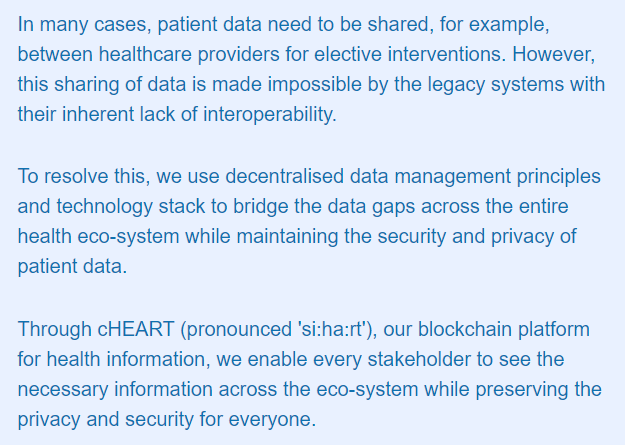
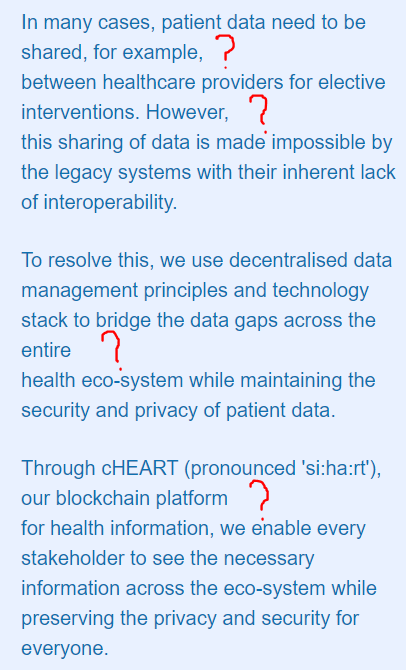
2
Answers
First of all remove the ‘br’ tags.
Then add text-align: justify; to the .paragraph class
"Delete"
<br>in@media (max-width: 900px), with your permission, I’ll just add this to your code…: