I’m trying to center the content with this text and image inside a div element horizontally and vertically. I’ve defined a width for the div, but the content remains aligned to the left/right edge by default and it should be paired or sticked with the image. How can I achieve a centered layout with placing each content closer using CSS same when it comes to vice versa? Here is the attached image:
Problem:
Problem Output Image
Solution:
Solution Output Image
Here is what I try and I was expecting that it will stick the contents to each other, same goes when it comes to vice versa:
HTML Code:
<div class="joron_description">
<img src="/assets/about_img/joron-about_img.png" alt="Joron's Image">
<div class="joron-text">
<p>
Joaquin Aaron P. Recio | The Lead Programmer of Hug Haven.
</p>
</div>
</div>
CSS Code:
.joron_description {
display: flex;
justify-content: space-between;
align-items: center;
width: 100%;
}
.joron_description img {
height: 229px;
width: 210px;
margin: 0 auto;
}
.joron_description .joron-text {
background-color: rgb(7, 15, 43, 0.8);
border-radius: 10px;
text-align: center;
padding: 10px 30px;
margin: 0 auto;
}
I hope they are solutions so far in this problems, replies in this question is much appreciated! 🙂

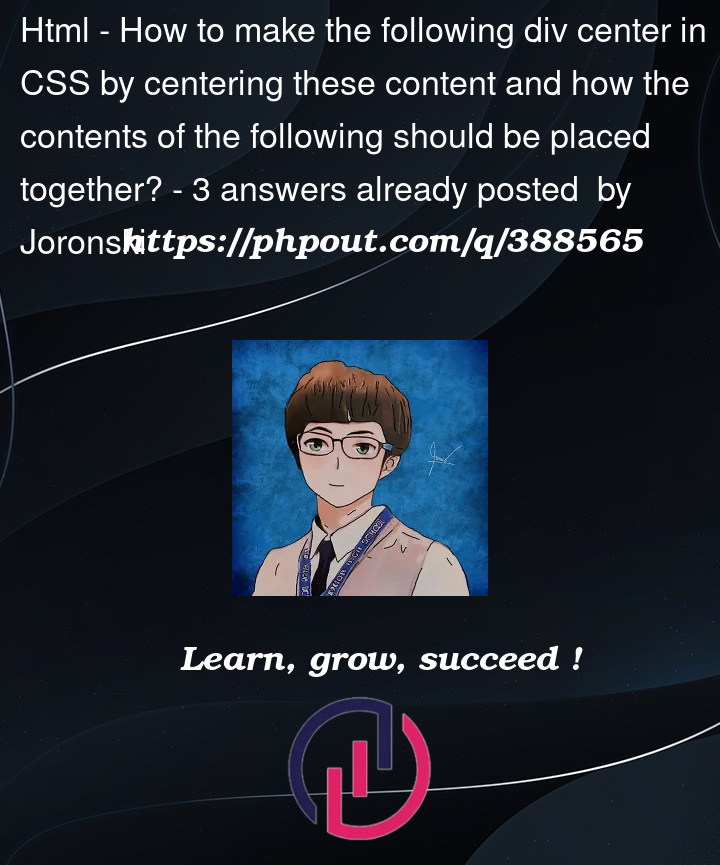


3
Answers
Modify HTML. Just add Inner div.
In
.joron_description, changejustify-content: space-between;tojustify-content: center;.You can see it here.
Using
justify-content: centerwill align the items to the center of their container, in your case,joron_description. Meanwhile,justify-content: space-betweenwill display them spaced out.For further info, refer to this site