How to move the icon above more and cover the horizontal line at the same time? I’ve tried to add min-height at the intro.css .intro__logo{ }, but it occured another problem, there was a white block between the navbar and the horizontal line, I have no idea how to solve it.
.header__nav {
display: flex;
justify-content: center;
padding: 10px 10px;
}
.header__menu,
.header__social {
display: flex;
align-items: center;
list-style: none;
margin: 15px;
}
.header__menu {
gap: 90px;
font-family: 'Franklin Gothic Medium', 'Arial Narrow', Arial, sans-serif;
font-size: 16px;
color: var(--second-primary-color);
}
.header__menu span {
color: var(--background-color);
}
.header__social {
gap: 10px;
}
.header__social img {
width: 20px;
height: 20px;
}
.intro {
overflow: hidden;
}
.intro hr {
border: 1px solid var(--primary-color);
margin: 0;
z-index: 1;
}
.intro__logo {
display: flex;
justify-content: center;
min-height: 64px;
}
.intro__logo img {
position: absolute;
width: 90px;
height: 90px;
padding: 15px;
border-radius: 100%;
border: 3px solid var(--primary-color);
background-color: var(--background-color);
object-fit: contain;
z-index: 2;
}
.intro__page img {
width: 1280px;
object-fit: contain;
}<header>
<nav class="header__nav">
<ul class="header__menu">
<li>
<a href="#about-me">About Me</a>
</li>
<li>
<a href="#last-activity">Last Activity</a>
</li>
<li>
<a href="#policy">Policy</a>
</li>
<li>
<span>Blank Blank
</li>
<li>
<a href="#donate">Donate</a>
</li>
<li>
<a href="#feedback">Feedback</a>
</li>
</ul>
<ul class="header__social">
<li>
<img src="public/icon-fb.svg" alt="facebook" />
</li>
<li>
<img src="public/icon-ig.svg" alt="instagram" />
</li>
<li>
<img src="public/icon-youtube.svg" alt="youtube" />
</li>
<li>
<img src="public/icon-line.svg" alt="line" />
</li>
</ul>
</nav>
</header>
<section class="intro">
<div class="intro__logo">
<img src="public/logo.svg" alt="logo"/>
</div>
<hr>
<div class="intro__page">
<img src="public/cat-6960532_1280 2.png" alt="intro__background" />
</div>
</section>
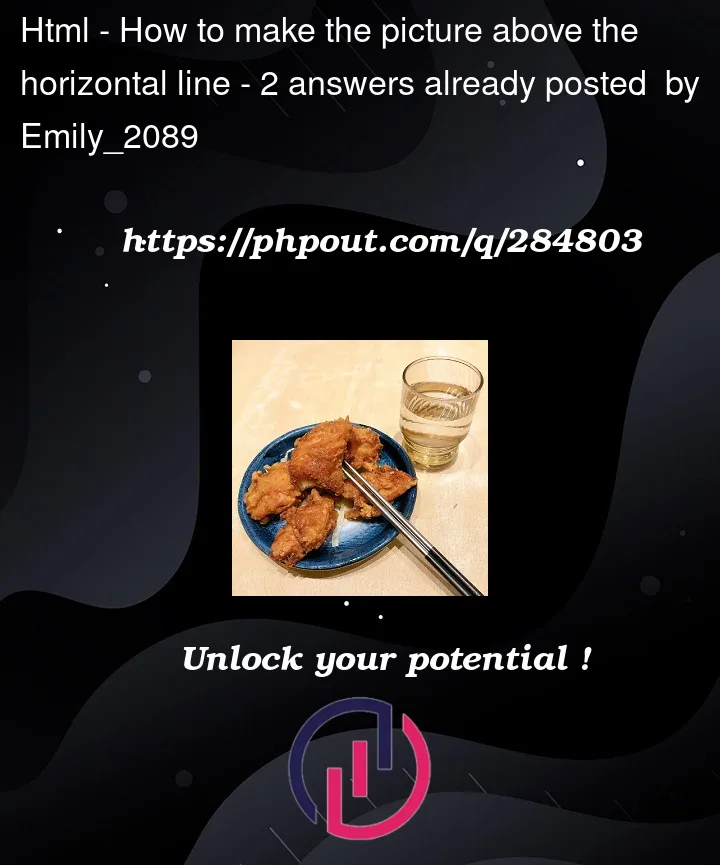




2
Answers
Make sure you set the z-index so it overlaps the HR element. Then push the top down. Adjust the HR accordingly.
Try to put the logo inside the nav menu, give
position: relative;to the nav and then to the logo:In this way, your logo will be centered, the nav will not recognize the logo and you will get the desired alignment