I am trying to build a site, I got this transition carousel on the web, but instead of a 5 card, its 3 card. I want it to be a 5 card carousel.
I tried changing some properties in the CSS but I never get the desired 5 card transition and I keep confusing myself. I’ll put the link to the 3 card code below :-
Click here
<div class="container">
<input type="radio" name="slider" id="item-1" checked>
<input type="radio" name="slider" id="item-2">
<input type="radio" name="slider" id="item-3">
<div class="cards">
<label class="card" for="item-1" id="song-1">
<img src="https://images.unsplash.com/photo-1530651788726-1dbf58eeef1f?ixlib=rb-1.2.1&ixid=eyJhcHBfaWQiOjEyMDd9&auto=format&fit=crop&w=882&q=80" alt="song">
</label>
<label class="card" for="item-2" id="song-2">
<img src="https://images.unsplash.com/photo-1559386484-97dfc0e15539?ixlib=rb-1.2.1&ixid=eyJhcHBfaWQiOjEyMDd9&auto=format&fit=crop&w=1234&q=80" alt="song">
</label>
<label class="card" for="item-3" id="song-3">
<img src="https://images.unsplash.com/photo-1533461502717-83546f485d24?ixlib=rb-1.2.1&auto=format&fit=crop&w=900&q=60" alt="song">
</label>
</div>
<div class="player">
<div class="upper-part">
<div class="play-icon">
<svg width="20" height="20" fill="#2992dc" stroke="#2992dc" stroke-linecap="round" stroke-linejoin="round" stroke-width="2" class="feather feather-play" viewBox="0 0 24 24">
<defs/>
<path d="M5 3l14 9-14 9V3z"/>
</svg>
</div>
<div class="info-area" id="test">
<label class="song-info" id="song-info-1">
<div class="title">Bunker</div>
<div class="sub-line">
<div class="subtitle">Balthazar</div>
<div class="time">4.05</div>
</div>
</label>
<label class="song-info" id="song-info-2">
<div class="title">Words Remain</div>
<div class="sub-line">
<div class="subtitle">Moderator</div>
<div class="time">4.05</div>
</div>
</label>
<label class="song-info" id="song-info-3">
<div class="title">Falling Out</div>
<div class="sub-line">
<div class="subtitle">Otzeki</div>
<div class="time">4.05</div>
</div>
</label>
</div>
</div>
<div class="progress-bar">
<span class="progress"></span>
</div>
</div>
</div>
@import url("https://fonts.googleapis.com/css?family=DM+Sans:400,500,700&display=swap");
* {
box-sizing: border-box;
}
html, body {
margin: 0;
padding: 0;
width: 100%;
height: 100%;
}
body {
display: flex;
align-items: center;
justify-content: center;
padding: 30px 10px;
font-family: 'DM Sans', sans-serif;
transition: background .4s ease-in;
background-color: #c394f8;
&.blue {
background-color: #428aa6;
}
}
input[type=radio] {
display: none;
}
.card {
position: absolute;
width: 60%;
height: 100%;
left: 0;
right: 0;
margin: auto;
transition: transform .4s ease;
cursor: pointer;
}
.container {
width: 100%;
max-width: 800px;
max-height: 600px;
height: 100%;
transform-style: preserve-3d;
display: flex;
justify-content: center;
flex-direction: column;
align-items: center;
}
.cards {
position: relative;
width: 100%;
height: 100%;
margin-bottom: 20px;
}
img {
width: 100%;
height: 100%;
border-radius: 10px;
object-fit: cover;
}
#item-1:checked ~ .cards #song-3, #item-2:checked ~ .cards #song-1, #item-3:checked ~ .cards #song-2 {
transform: translatex(-40%) scale(.8);
opacity: .4;
z-index: 0;
}
#item-1:checked ~ .cards #song-2, #item-2:checked ~ .cards #song-3, #item-3:checked ~ .cards #song-1 {
transform: translatex(40%) scale(.8);
opacity: .4;
z-index: 0;
}
#item-1:checked ~ .cards #song-1, #item-2:checked ~ .cards #song-2, #item-3:checked ~ .cards #song-3 {
transform: translatex(0) scale(1);
opacity: 1;
z-index: 1;
img {
box-shadow: 0px 0px 5px 0px rgba(81, 81, 81, 0.47);
}
}
.player {
background-color: #fff;
border-radius: 8px;
min-width: 320px;
padding: 16px 10px;
}
.upper-part {
position: relative;
display: flex;
align-items: center;
margin-bottom: 12px;
height: 36px;
overflow: hidden;
}
.play-icon{ margin-right: 10px; }
.song-info {
width: calc(100% - 32px);
display: block;
}
.song-info .title {
color: #403d40;
font-size: 14px;
line-height: 24px;
}
.sub-line {
display: flex;
justify-content: space-between;
width: 100%;
}
.subtitle, .time {
font-size: 12px;
line-height: 16px;
color: #c6c5c6;
}
.time {
font-size: 12px;
line-height: 16px;
color: #a5a5a5;
font-weight: 500;
margin-left: auto;
}
.progress-bar {
height: 3px;
width: 100%;
background-color: #e9efff;
border-radius: 2px;
overflow: hidden;
}
.progress {
display: block;
position: relative;
width: 60%;
height: 100%;
background-color: #2992dc;
border-radius: 6px;
}
.info-area {
width: 100%;
position: absolute;
top: 0;
left: 30px;
transition: transform .4s ease-in;
}
#item-2:checked ~ .player #test {
transform: translateY(0);
}
#item-2:checked ~ .player #test {
transform: translateY(-40px);
}
#item-3:checked ~ .player #test {
transform: translateY(-80px);
}

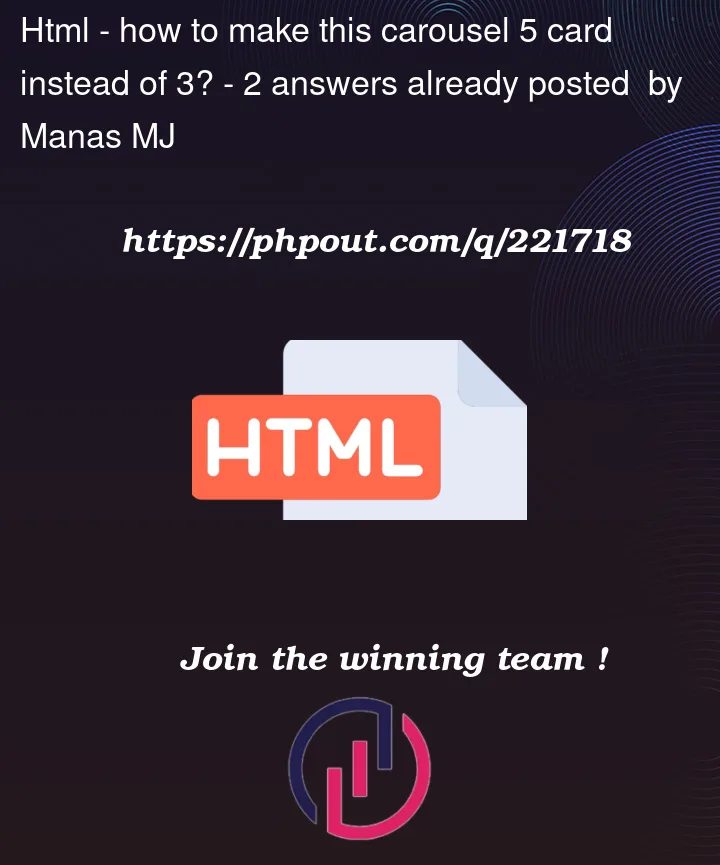


2
Answers
I can imagine it can become a little confusing. You basically need to add a 4th and a 5th to every component necessary. To start, you have to add two more inputs. I’ll give the example for the 4th slide, but keep in mind the 5th needs the same.
Change the
idto the corresponding number.Next, you gave each slide a label. So add one of those for each as well. Make sure to change
forandidwith the corresponding number.After that you have added a label for the song. Do the same there. You need to copy the entire label, and change the
idagain, as well as the title, subtitle and time of course.That’s it for the HTML part. Now for CSS. There are four places that need changes. Three of them call upon all three slides like this:
You’ll want to add
#item-4and#item-5to these three lists too. As you can see, the first bit of code links#item-1to#song-3, since that is currently the last slide. You’ll want to change that into#song-5. The same goes for the second bit of code where#item-3refers to#song-1, which will now have to become song-4 and so on as that is now the next due to the added slides. The third seems self-explanatory.Lastly, you’ll have to add the following code for
#item-4and#item-5as well, and make a change in transform. The gap between the others is 40px, so 4 and 5 should probably be 120 and 160px.If applied correctly, this should work. I have tried this myself in a codepen here, which you can check if you’re stuck. I advise you to try it out based on my explanation first. I hope this is the desired effect you had in mind aesthetically, that’s for you to decide. This should at least give you a nudge into the right direction!
here we go carousel 5 cards: codepen