I’ve styled the field of the input and i need it to start a little bit righter, as for now it looks really dumb. here what i have, and what i want to have, like move it little bit righter
<label><big><bold>Write the weight in Kilograms:</bold></big></label>
<input placeholder="Type here:" type="text" id="inputOfKilos">
#inputOfKilos {
color: #ffffff;
font: 14px/40px "Proxima Nova", sans-serif;
background: burlywood;
border-radius: 20px;
cursor: pointer;
border: rgb(254, 144, 0);
}
#inputOfKilos::placeholder {
color: #fff;
position: relative;
left: 12px;
}
I tried to Google it, but found nothing, also i’ve asked GPT but got the same result. I’ll be really happy if you helped.

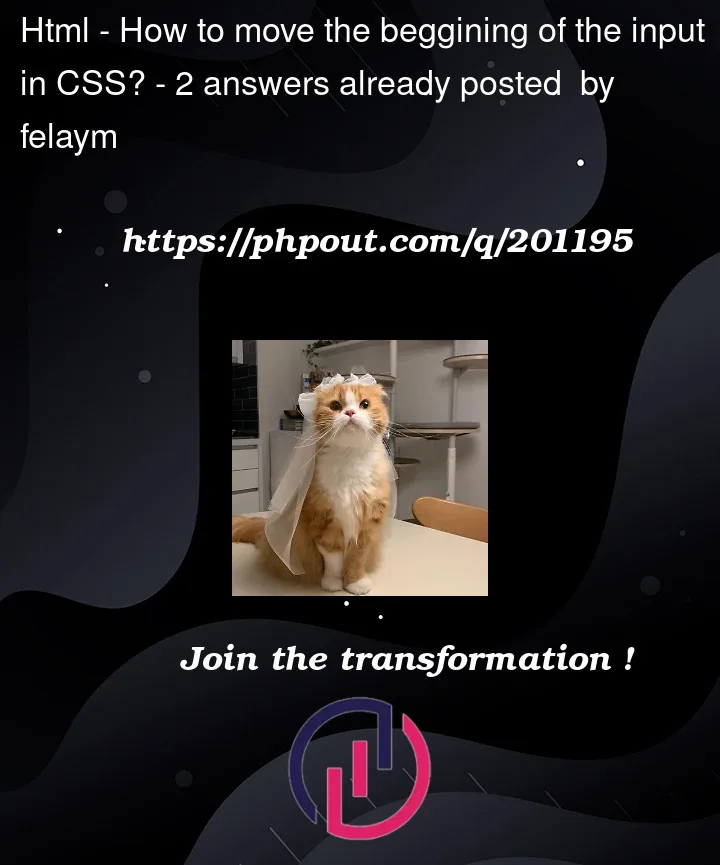


2
Answers
It is very simple add
padding-left:14px;in code cssyou are using "strange" html tag, bold, big !!!
instead of putting placeholder with left 12px, pur 1 in input padding