I have the textarea and the input below it. When I select some text from textarea and click on the input, then my selection disappears. How can I make it still visible?
<textarea style="width: 500px; height: 500px">
Test data
</textarea>
<input> </input>

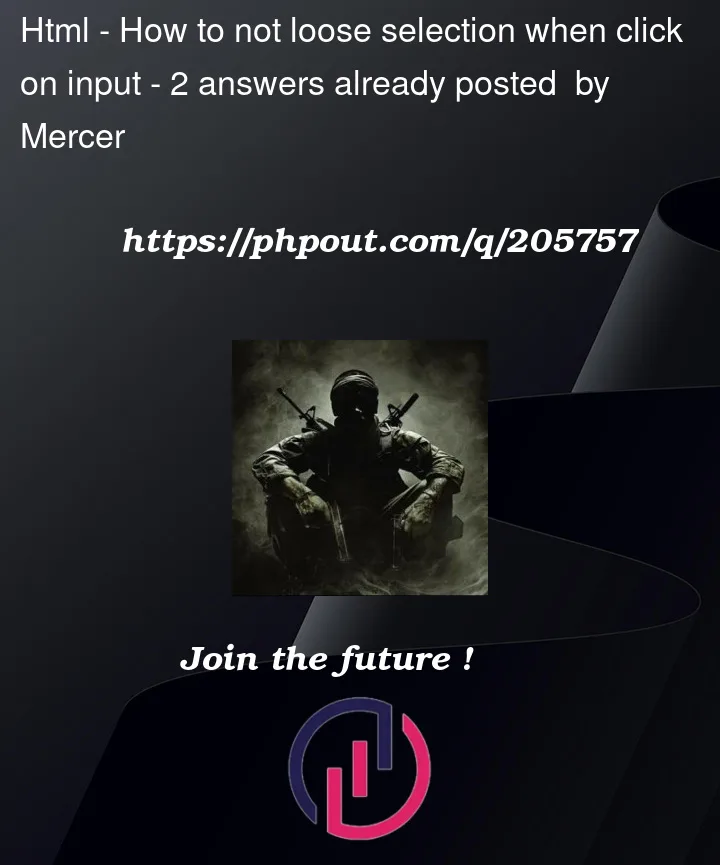


2
Answers
Copied everything you provided into a HTML editor and I didn’t run into this issue. If this is all you’ve got, you need to put it into the body or a header or something, but if you have more code written your issue is more than likely in there.
You need to save the selection and restore it (on
blurandfocus).