I am trying to show different background images depending on an image id:
var url = "/lectures/" + id +"/thumbnail.jpg";
...
style={{
backgroundImage: "url({url})",
}}
...
For example, if the id was 1, I would have backgroundImage: "url('/lectures/1/thumbnail.jpg')" I have tried this, and the image displays correctly. However, I want to display a different image depending on the id. It seems that using {} does not work since the field itself (backgroundImage) takes in a string.

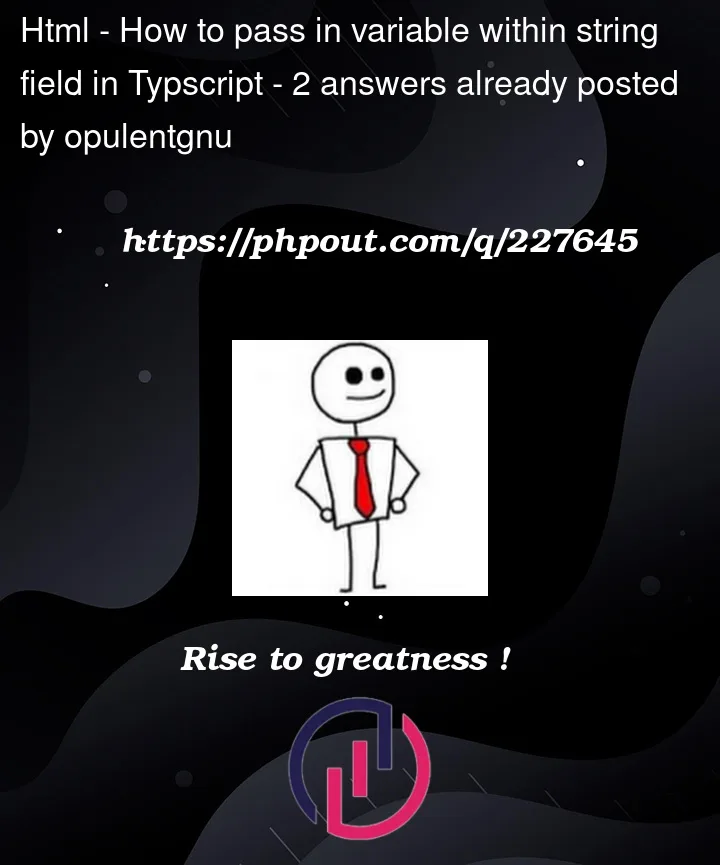


2
Answers
}}
Try it like this.