Do you have any suggestions?
.container {
box-shadow: 0px 5px 15px gray inset;
}<div class="container">
<p class="item">Lorem ipsum</p>
<p class="item">Lorem ipsum</p>
</div>EDIT: I should have been more specific with my question, sorry. I want to see the shadow above the text. I have a container and when I scroll down, I want the content to be seen as going below the shadow.
As you can see, there is an inner shadow but it is not positioned at the top.

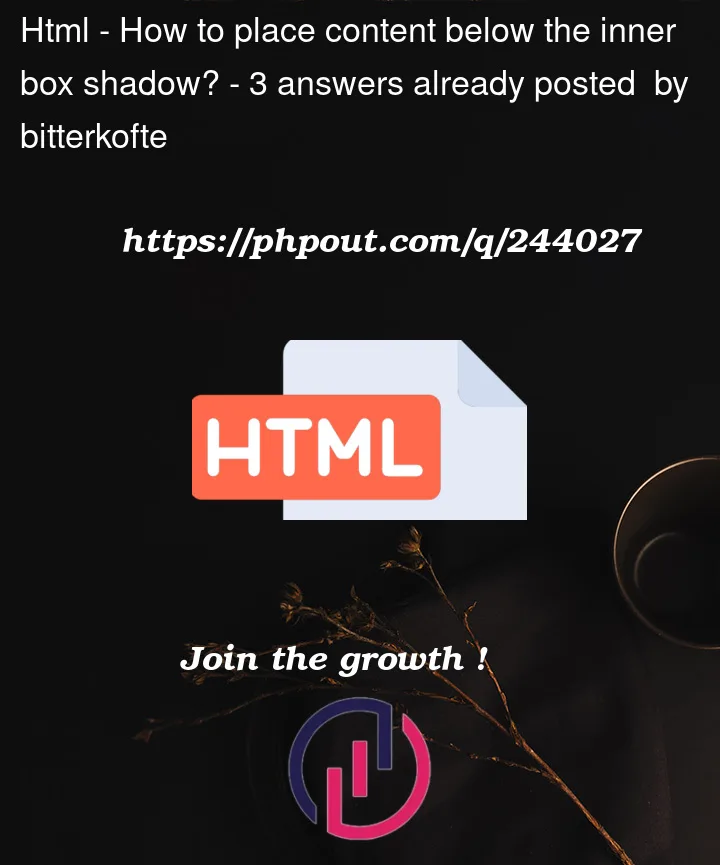


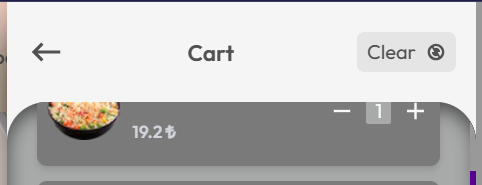
3
Answers
I don’t fully understand your question, but is this what you looking for? The "Lorem Ipsum" is now written below the inner box shadow.
HTMLCSSuse a "padding" property and set the value, for example I want to set 20 px. And then the text will be below your inner shadow. I hope this help.
JS Fiddle demo.