I’m trying to set a max number of rows for some headlines, but the problem is that sometimes a row will end with a broken word. what i need is that if a word would have to break, it should be hidden completely, and the ellipses placed after the previous word.
this code shows the issue:
#head {
width:300px;
font-size: 20px;
display: -webkit-box !important;
color: #000000 !important;
text-overflow: ellipsis !important;
-webkit-line-clamp: 4 !important;
-webkit-box-orient: vertical !important;
overflow: hidden !important;
}<!DOCTYPE html>
<html>
<div id="head">
Lorem Ipsum is simply dummy text of the printing and typesetting industry. Lorem Ipsum has been the industry's standard dummy text ever since the 1500s, when an unknown printer took a galley of type and scrambled it to make a
</div>
</html>the word "ever" is broken in the middle, can i somehow prevent this from happening?

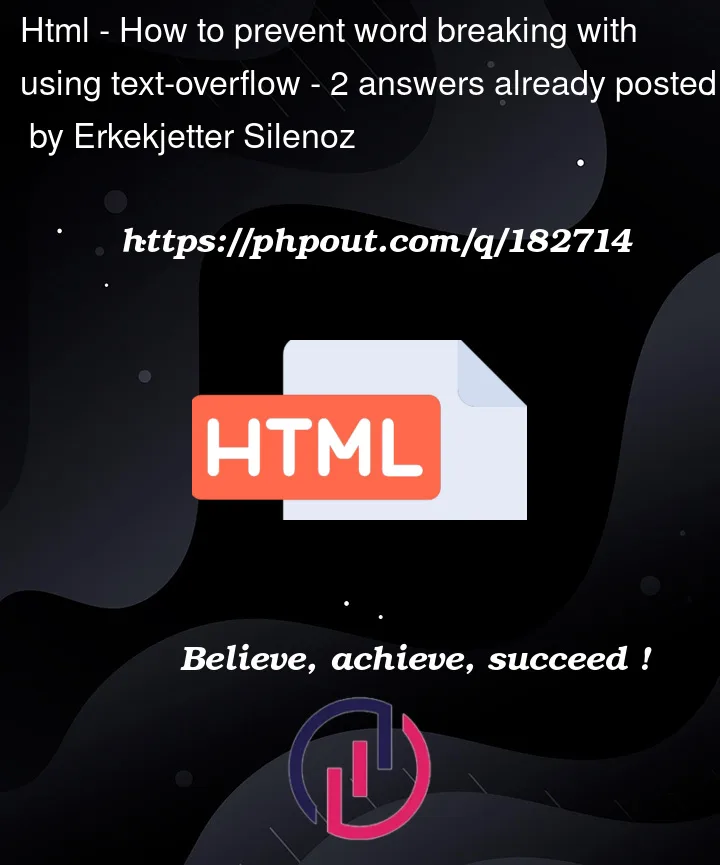


2
Answers
To achieve the desired effect of hiding a broken word completely and placing the ellipsis after the previous word, you can use JavaScript to manipulate the text content. Here’s an example of how you can modify your code to achieve this:
In this code, the JavaScript function
truncateTextis used to truncate the text content if it exceeds the maximum length specified. The function finds the last space character within the maximum length and replaces the remaining text with an ellipsis.You can adjust the
maxLengthparameter to your desired number of characters before the ellipsis is added.