I need to publish the page for study pupuses, but I have this error:
404
File not foundThe site configured at this address does not contain the requested file.
If this is your site, make sure that the filename case matches the URL as well as any file permissions.
For root URLs (like http://example.com/) you must provide an index.html file.Read the full documentation for more information about using GitHub Pages.
The file what I try to publish: https://github.com/andrzejhnatiuk/gramedyczna.github.io/tree/main/index
I use github desktop.
I tryed randomly change everything in setting -> pages but nothing works.
How can I publish this site?

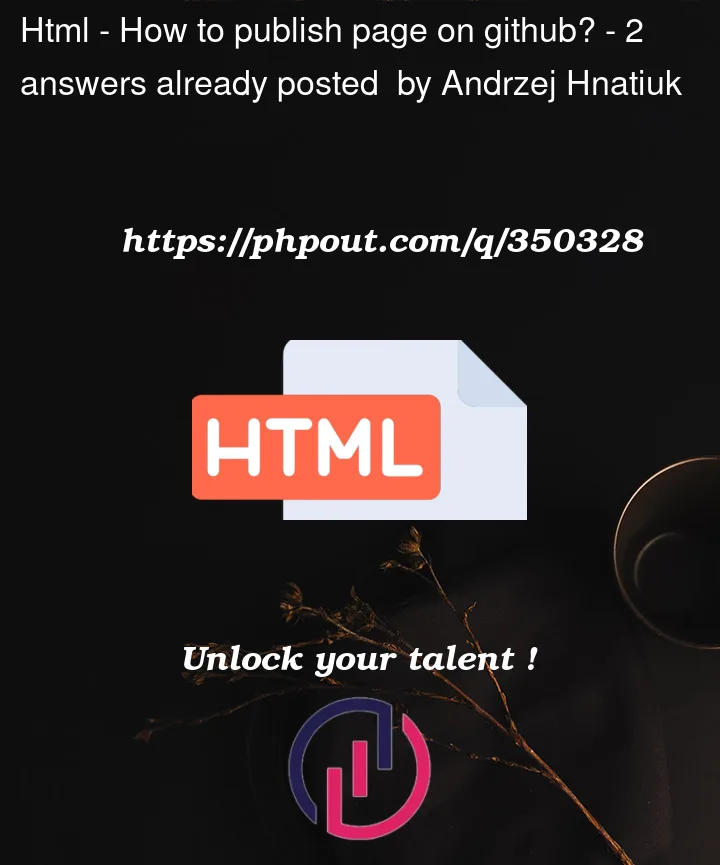


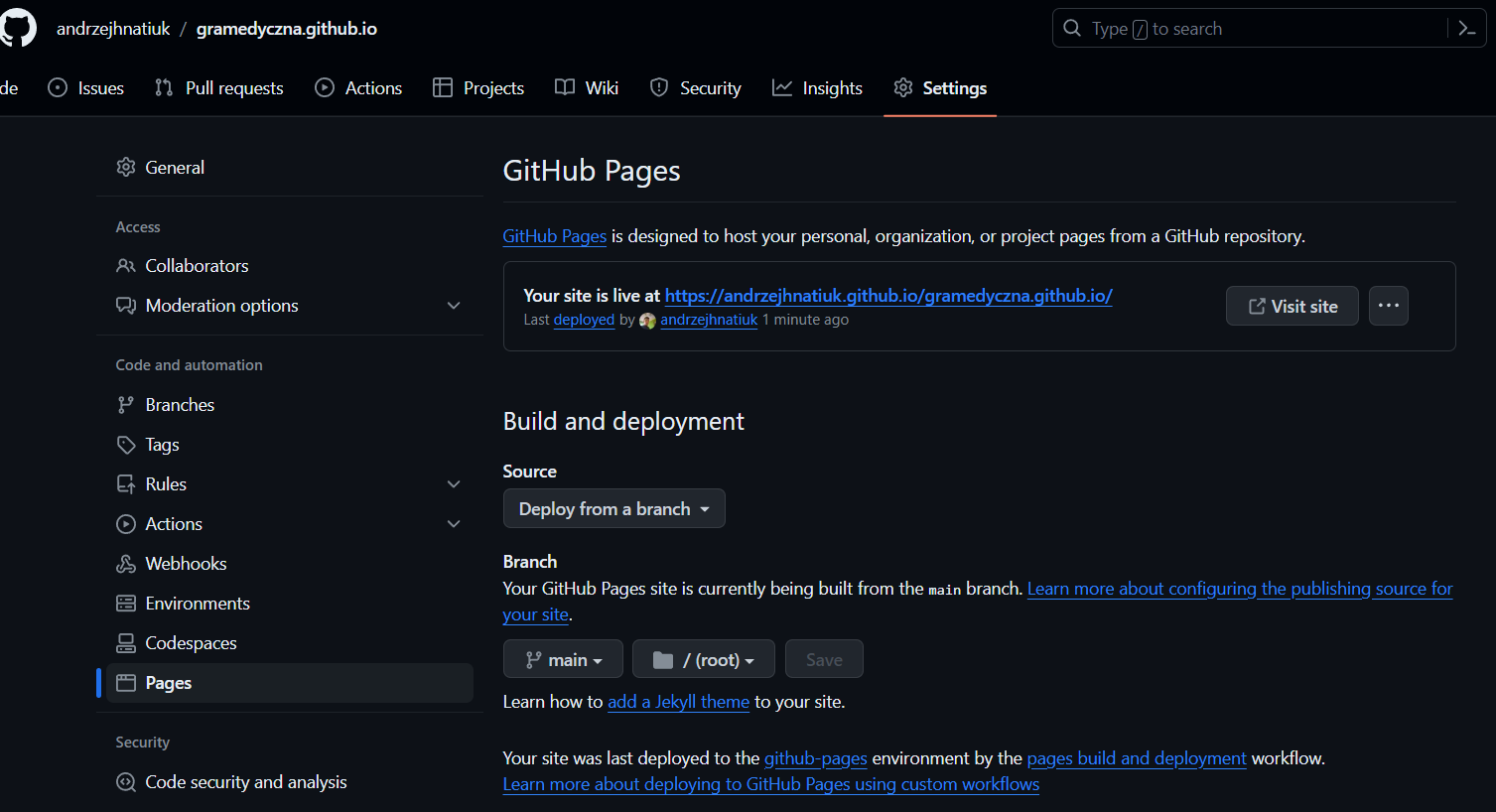
2
Answers
The github repo name should be your github’s username or like this:
A repo called
andrzejhnatiuk/gramedyczna.github.iois not enough to publish a GitHub Pages site under https://gramedyczna.github.io; you would need the (at present non-existent) user or organization https://github.com/gramedyczna to create and publish a repository https://github.com/gramedyczna/gramedyczna.github.io to do achieve that.If just anyone could publish a site using someone else’s username, some havoc would ensue.