I’m trying to get the commentary of a football match from the William Hill website.
To get them I need the child elements of id="box_commentaries" to appear.
To make them appear I need to simulate a click on class="_commentary".
There are two ways to do this: by clicking directly or calling this function in the console.
My question is how can I do this without having to open a web browser? I don’t want to open a web browser because I’m going to be getting comments from dozens of matches simultaneously every minute and I don’t want to consume too much memory since I need to do more things.
The function I used was this:
(function() {
setTimeout(function() {
document.getElementsByClassName('_commentary')[0].click();
}, 3000);
})();
To go directly to the page where the scoreboard is, just follow this link:
f’https://sports.whcdn.net/scoreboards/app/football/index.html?eventId={match_id}&sport=football&locale=en-gb&streamingAvailable=false&showSuggestions=true&expandDetails=true&showStreaming=false&referrer=https%3A%2F%2Fsports.williamhill.com’
You just need to change the match_id by the id of any live match
P.S. I know how to use Selenium and I’ve written code with it that was very slow. Now I’m looking for other ways to make this request




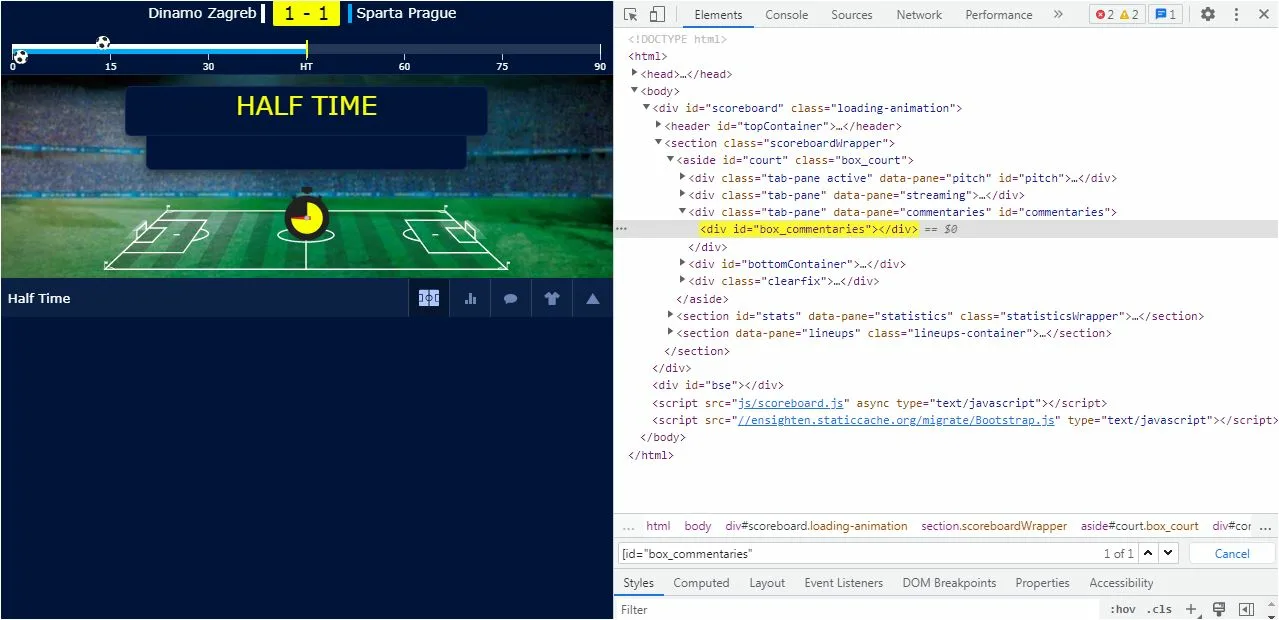
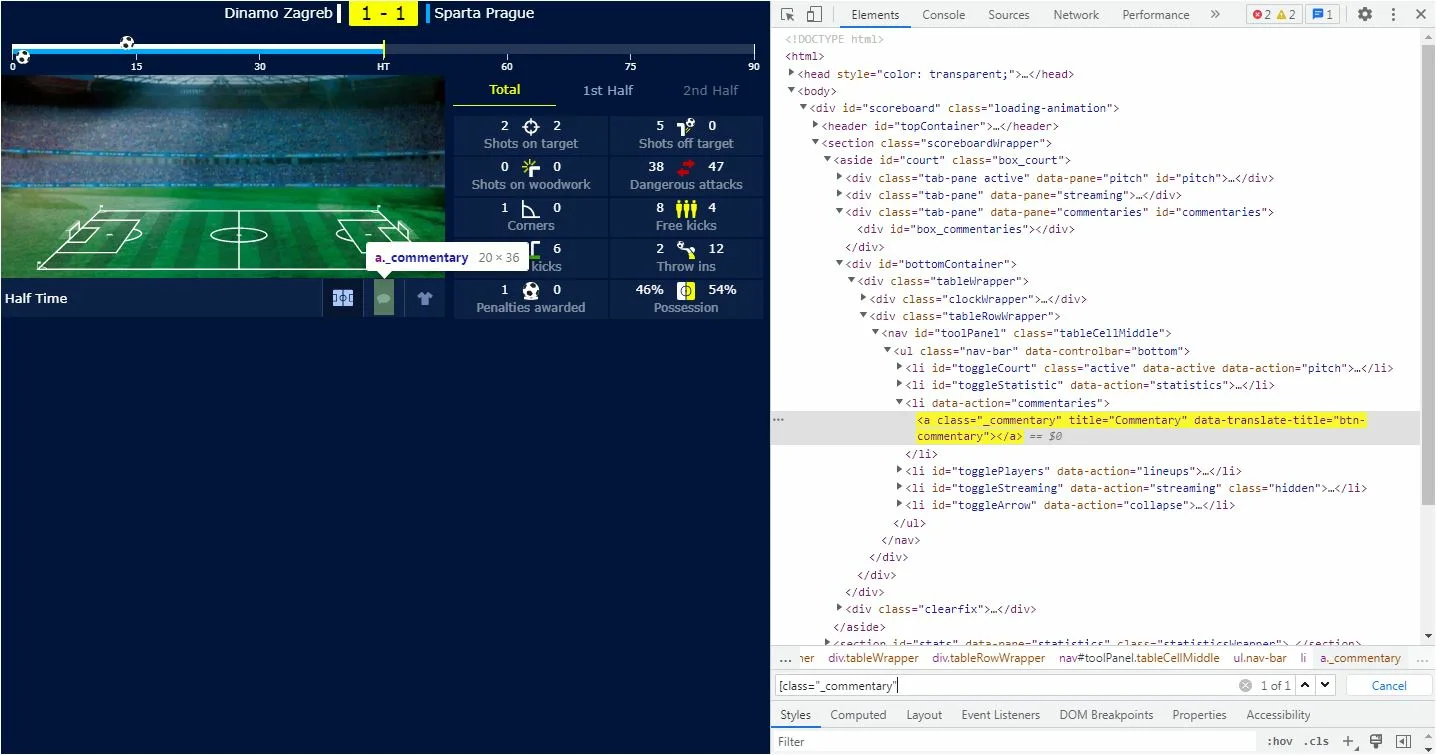
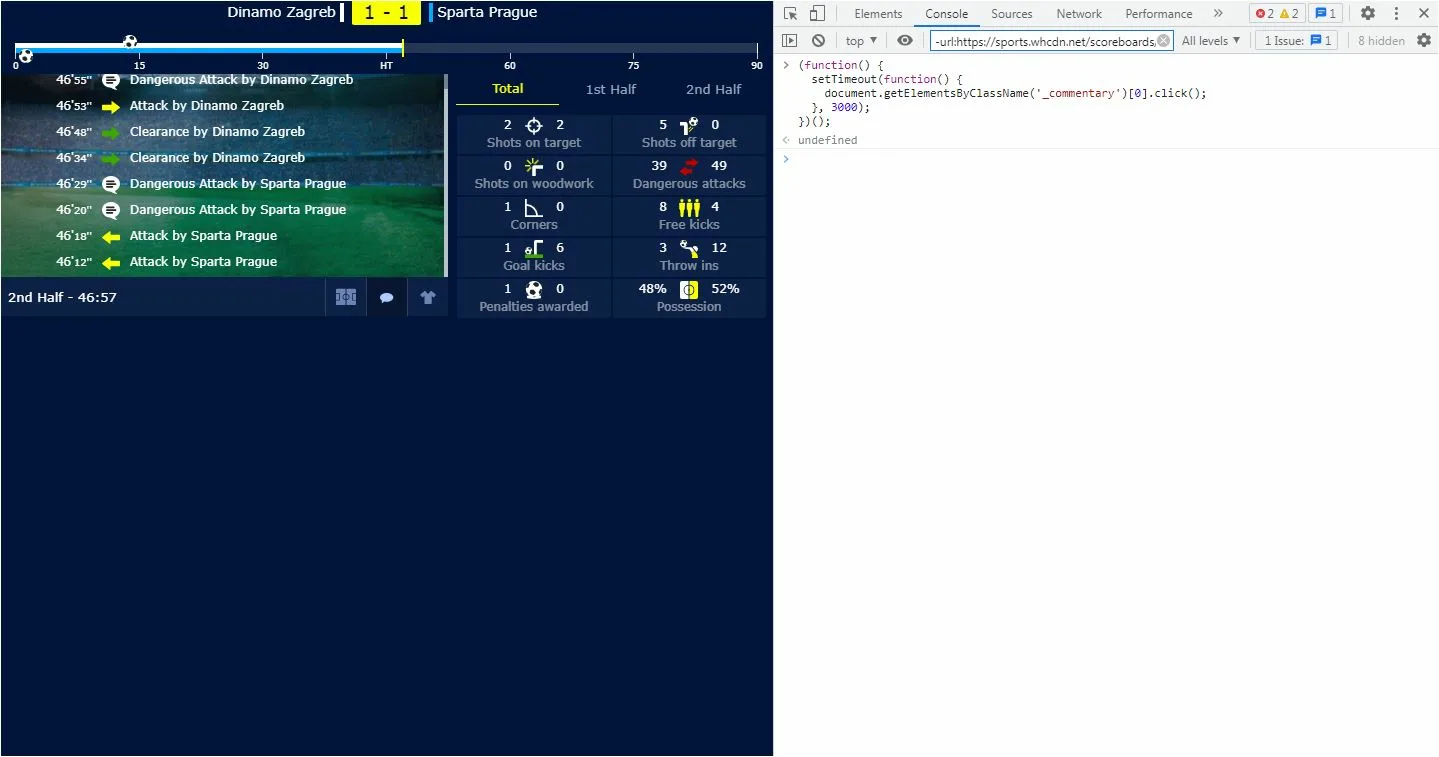
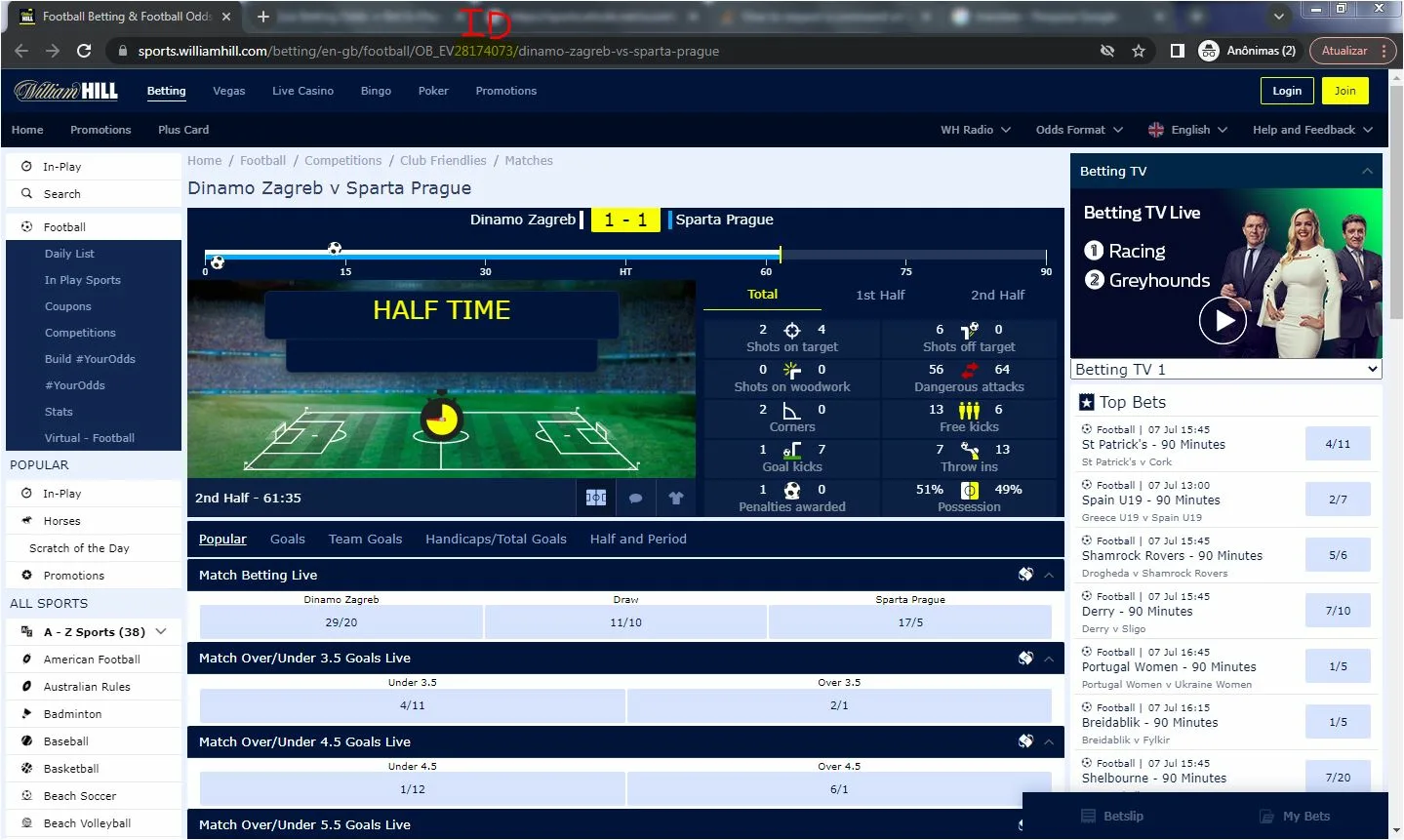
2
Answers
Consider using https://npmjs.org/package/jsdom
You need to setup it so it loads scripts and such, and it can emulate a browser without running a headless/head browser. Still there might be a chance it won’t work if the site has a lot of js that do stuff normally you shouldn’t.
To my knowledge, you can either use Puppeteer or Selenium for this. Selenium is ideally suited for the test automation aspect. But in this case, you can use it for your use case. In
puppeteeryou can specify the aboveheadless:trueorfalselike below :Similarly, in Selenium you can do the same as below :
Hope this helps.