Circle should take all available container height and depend on it. Circle width should be the same as height. How to make circle width depend on height? Current behavior:
.container {
width: 300px;
height: 150px;
border: 1px solid black;
display: flex;
flex-direction: row;
align-items: center;
gap: 20px;
padding: 20px;
}
.circle {
height: 100%;
border-radius: 50%;
background-color: green;
display: flex;
align-items: center;
justify-content: center;
}<div class="container">
<div class="circle">
i
</div>
<div>
Text
</div>
</div>Needed behavior (width & height shouldn’t be hardcoded):
If container height changes it should influence circle height & width too




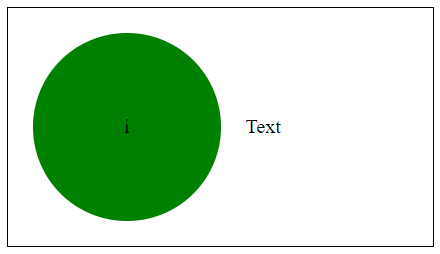
2
Answers
You can use
aspect-ratio: 1 / 1;property, which is now supported in all major browsers.Also check original aswer.
You can use
flex-basicto set initial main size for.circle.