I have a bunch of pictures within a showcase and Whenever any picture is pressed
I would like it to scroll to the horizontal center
I tried .scrollIntoView() but the problem was that the entire page was scrolling with it instead of just the showcase
I’ve managed to use scrollTo() but it doesn’t seem to perfectly align the image to the center:
Can someone please tell me why this is happening? I even took margin and width into calculation
(I’m open to changing my approach if it achieves the ultimate goal)
const showcase=document.querySelector(".showcase")
const move_img=(by)=>{
const img=showcase.querySelector("img")
const style=window.getComputedStyle(img);
showcase.scrollTo({
top: 0,
left: (parseInt(style.width) + parseInt(style.marginLeft)) * (by - 1 ),
behavior: "smooth",
});
/*
showcase.children[index].scrollIntoView({
behavior: 'smooth',
block: 'nearest',
inline: 'center'
});
*/
}
Array.from(showcase.children).forEach((child, index) => {
child.onclick=()=>{move_img(index, true)}
});:root{
--main_pic_width:30rem;
--showcase_height:5rem;
--showcase_division:3;
--showcase_gap:1rem;
}
.showcase{
width:calc( var(--main_pic_width) + var(--showcase_gap));
height:var(--showcase_height);
background:gray;
white-space:nowrap;
overflow-y:hidden;
overflow-x:auto;
-ms-overflow-style: none; /* Internet Explorer 10+ */
scrollbar-width: none; /* Firefox */
}
.showcase::-webkit-scrollbar {
display: none; /* Safari and Chrome */
}
.showcase img{
width:calc( var(--main_pic_width)/var(--showcase_division) - var(--showcase_gap));
background-color:black;
margin-left:var(--showcase_gap);
object-fit: contain;
}<div class="showcase">
<img src="https://www.w3schools.com/css/img_forest.jpg" />
<img src="https://www.w3schools.com/css/img_5terre.jpg"/>
<img src="https://www.w3schools.com/css/img_mountains.jpg"/>
<img src="https://www.w3schools.com/css/img_lights.jpg"/>
<img src="https://www.w3schools.com/css/img_5terre.jpg"/>
<img src="https://www.w3schools.com/css/img_forest.jpg"/>
<img src="https://www.w3schools.com/css/img_mountains.jpg"/>
</div>



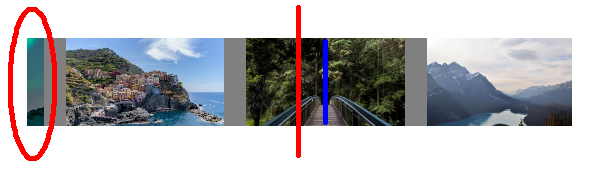
2
Answers
@Unmitigated's answer works but for some reason it didn't work in production perhaps some margin or padding I missed?
regardless I found the solution:
Also the reason all the
<img>tags are in a single line is because adding a newline creates a space in between 2 images which messes up the calculationYou can calculate the position to scroll to using
offsetLeftandoffsetWidth.