I have a few videos on my html site and I want them to be showen with a poster (thumbnail). The controls should only be visible when the user clicks on the video for the first time. So when the user visits the page, the controls should be hidden an when the user clicks on the video the controls should be visible.
This is the js I tried (is in the header tag):
<script>
document.getElementById("video1").addEventListener("click", setAttribute("controls", "true"));
</script>
And this is my html:
<div class="container1">
<video src="Videos/Film 1.mp4" poster="Thumbnails/Film 1.jpg" class="video1" id="video1">
</video>
</div>

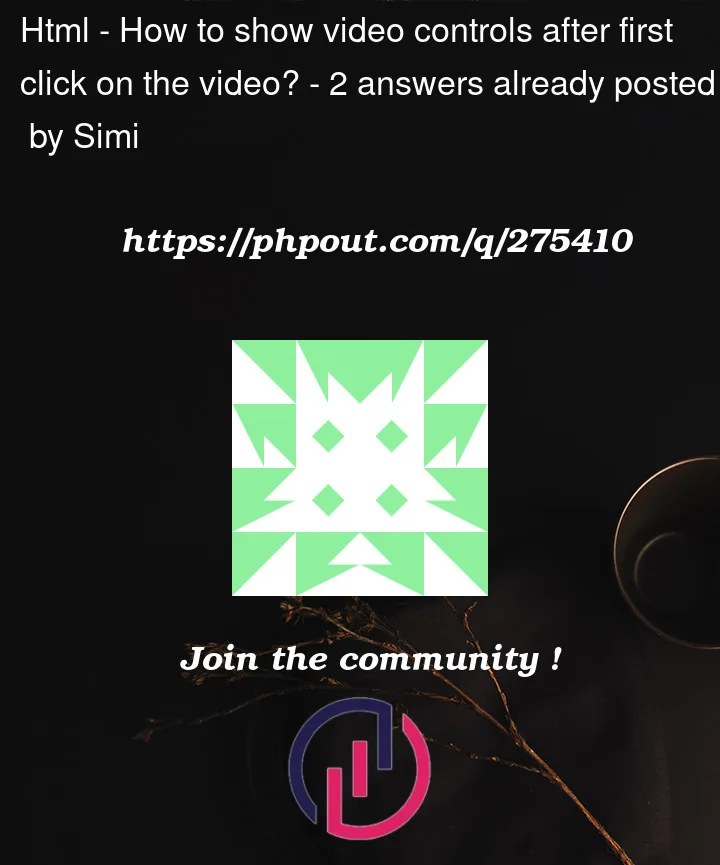


2
Answers
You have used the callback function of event listener wrong. Thats why it was not working
Also you need to place your script in end of html body.
The method
setAttributeis not a part ofWindowobject. It is a part of a specified element.https://developer.mozilla.org/en-US/docs/Web/API/Element/setAttribute
You have to select the element using
geElementById/geElementsByClassNameor etc..In this case, You can get element from
event.targetsince you want to select the element which is the origin of the event.