I’m working on a React component using Tailwind CSS, and I’m trying to achieve a specific layout. I have a div with an image and two paragraphs inside it. I want the paragraphs to be centered both horizontally and vertically within the div so that they appear at the center of the image.
Here’s my current code:
<div className="flex flex-col items-center justify-center text-center">
<img src="img/slider1.png" alt="slider1" className="mb-4" />
<p className="font-bold">This paragraph is full of cats</p>
<p>This paragraph is not.</p>
</div>
Despite using items-center and justify-center, the text is not aligning exactly at the center of the image. I want both paragraphs to be positioned at the center, both horizontally and vertically, within the div.
Any suggestions or corrections to my current approach would be greatly appreciated. Thank you!

 Question posted in
Question posted in 

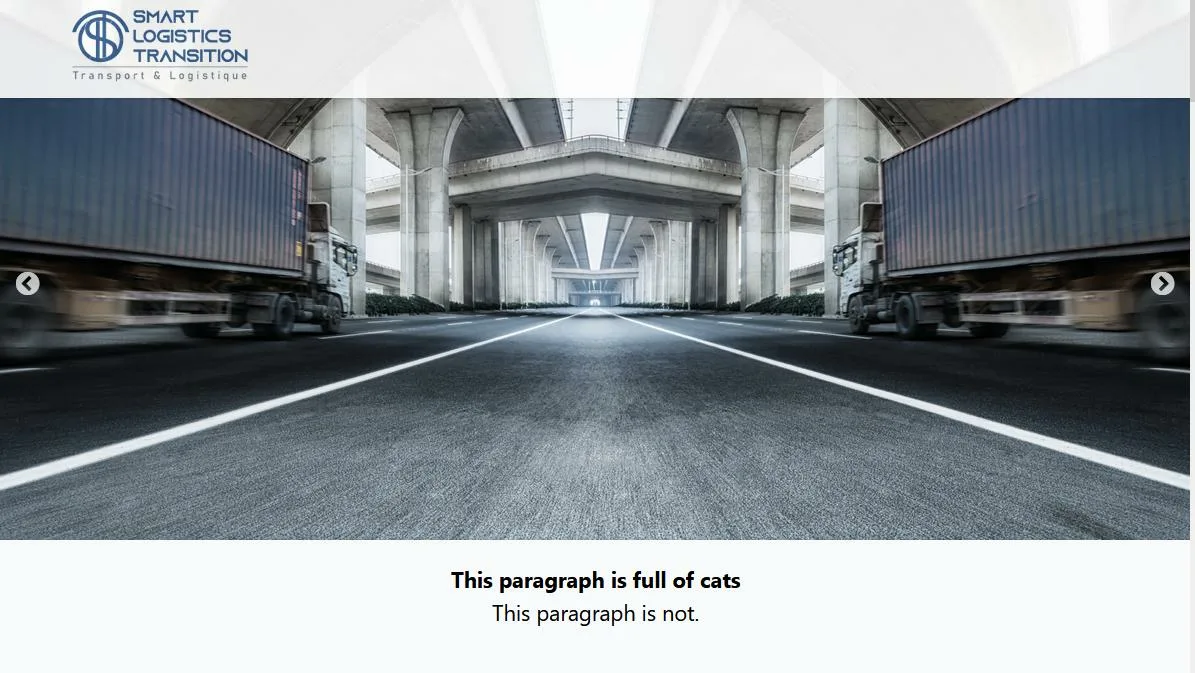
2
Answers
You can change your code like this. Use an div to wrap it.
Add
h-screento the outer div to ensure that it takes the full height of the viewport.Also use an additonal
divto center the paragraphs both horizontally and vertically.