I’m using the python chrome webdriver to extract all the text from the description section of a geocaching website (Here’s a sample website if anyone wants to take a look). The text is stored in different <p> elements inside one <span> element. I cannot figure out how to take all the <p> elements and save them as one string separated with spaces.
I tried using both of the solutions underneath, the first one only outputted the text from the first <p> element and the second one sometimes outputted the first one, sometimes more (but not all). I couldn’t figure out why the second one is inconsistent with the number of elements.
desc_span = driver.find_element(By.XPATH, '/html/body/form[1]/main/div/div/div[2]/div[9]/span')
p_elements = desc_span.find_elements(By.TAG_NAME, 'p')
desc = ' '.join(p_element.text for p_element in p_elements)
print(desc)
desc_div = driver.find_element(By.XPATH, '/html/body/form[1]/main/div/div/div[2]/div[9]')
all_elements = desc_div.find_elements(By.XPATH, '*')
desc = ' '.join(element.text for element in all_elements)
print(desc)

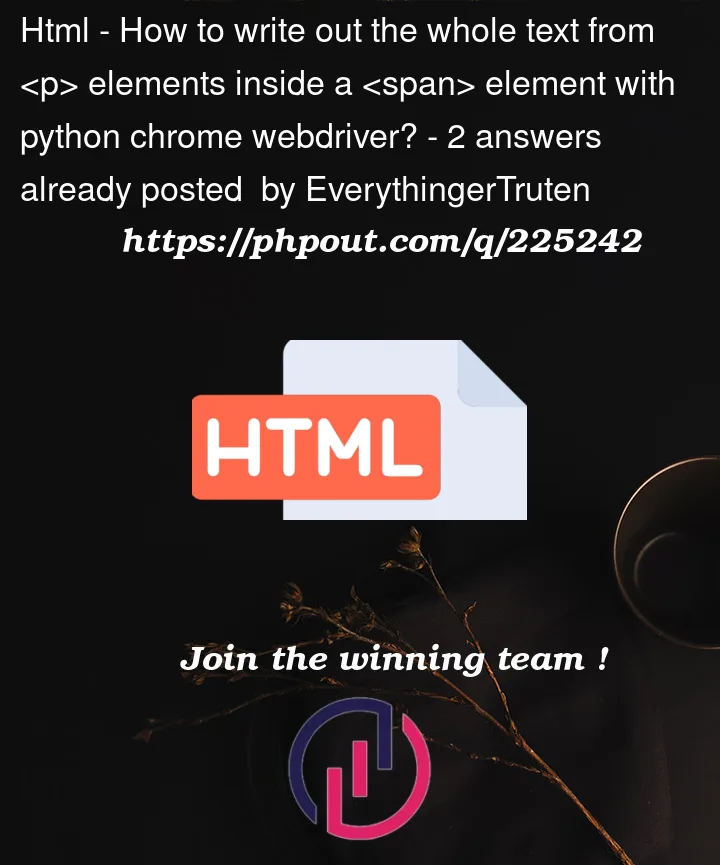


2
Answers
I think, you should wait for visibility of all elements located by selector, and, probably, change selector.
Try code below:
Using your link (I am not logged in), output is
It's a "W" Thang. This is my first cache that I have submitted. Placed with permission. Magneticthat corresponding allptags in description section.So, you’re on right way, just need to wait until all elements are rendered.
The desired texts are within
<p>tags which have an ancestor<div class="UserSuppliedContent">Solution
To extract all the text from the description section of the geocaching website and put into a list you need to induce WebDriverWait for visibility_of_all_elements_located() and you can use either of the following Locator Strategy:
Console Output:
Further, if you want to take all the
<p>elements and save them as one string separated with spaces you need to usejoin()and you can use the following solution:Console Output:
Note : You have to add the following imports :