I’m trying to achieve this. I cant add top right corner border radius.
.curve {
/* position: absolute; */
bottom: 0;
left: 0;
border-bottom: 165px solid #2d2d2d;
border-left: 0px solid transparent;
border-right: 15px solid transparent;
border-radius: 15px;
border-top-right-radius: 15px;
width: 100%;
z-index: 1;
}<div class="curve"></div>
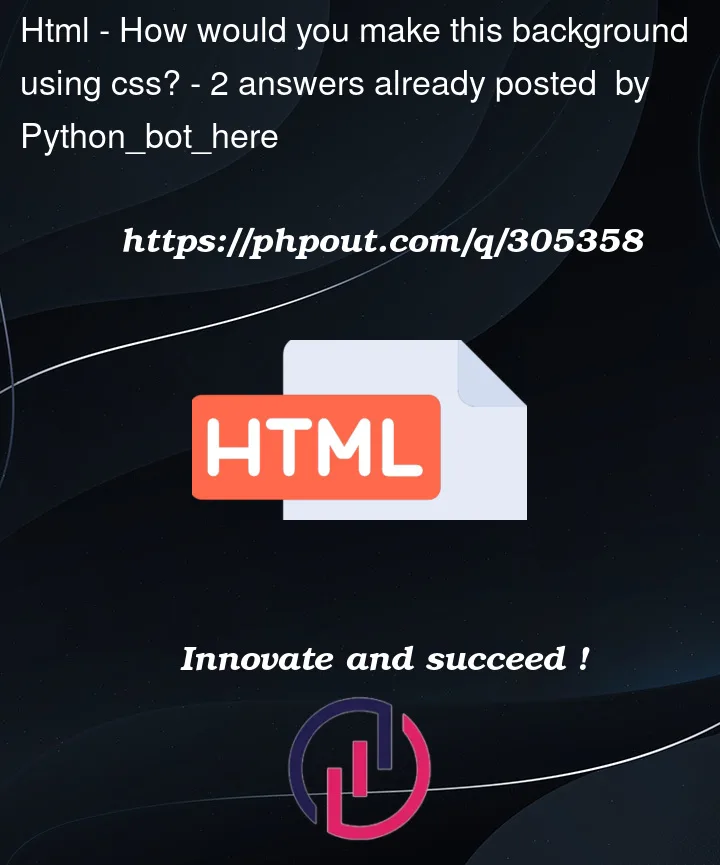



2
Answers
You can try this:
I add sample code below.