I was trying to make a simple page.
That would get the software name the repo link and the branch to solve an error.
You go to this page and paste the software name and link.
Hit the submit button.
The command to be written in the terminal would appear.
So you could simply copy-paste it.
I tried implementing it by first setting visibility to hidden and then changing it to visible in JS.
But I am getting this error : TypeError: codeBlock is null. in the javascript code
Here is the code GitHub link
the html
<!DOCTYPE html>
<html lang="en">
<head>
<meta charset="UTF-8">
<meta name="viewport" content="width=device-width, initial-scale=1.0">
<title>gpg apt-key depreceated</title>
<link rel="stylesheet" href="style.css">
<script src="script.js" defer></script>
</head>
<body>
<header>
<p class="h2">
apt-key is deprecated. <br>
Manage keyring files in trusted.gpg.d instead
</p>
</header>
<div class="tool">
<form class="apt-key-deperecated">
<label> Enter teh name of the software </label><br>
<input type="text" name="name"> <br>
<label > Enter the url and the branch given</label> <br>
<input type="text" name="url" id="url">
<br>
<button class="submit" onclick="showCommand(event)">Submit</button>
</form>
<div class="message">
Now paste this in your terminal <br>
<button class="copy-button" onclick="copyCode()">Copy Code</button> <br>
<div class="code-block">
<code>
</code>
</div>
</div>
</div>
</body>
</html>
the important css
.message {
visibility: hidden;
margin-top: 5rem;
}
the script.js
let showCommand = (event) => {
event.preventDefault(); // Prevent the default form submission behavior
console.log("show command is working.");
// Write the correct code
writecode();
// Get the element by its class
var myDiv = document.querySelector('.message');
// Change the display property to make it visible
myDiv.style.visibility="visible";
};
let writecode = () => {
console.log("writecode is working");
// Initialize the codeBlock variable
let codeBlock = document.querySelector("div.code-block>pre>code");
// Now making the text
// Getting the software name
let softwareName = document.querySelector('input[name="name"]').value;
// Getting the URL
let inputURL = document.querySelector("#url").value;
// The output text
let lines = `curl -sS <span class="math-inline">${inputURL} | gpg --dearmor | sudo tee /usr/share/keyrings/</span>${softwareName}.gpg
deb [signed-by=/usr/share/keyrings/${softwareName}.gpg] <span class="math-inline">${inputURL} | sudo tee /etc/apt/sources.list.d/</span>{softwareName}.list`;
//to write to code
codeBlock.innerHTML = lines;
};
function copyCode() {
var codeBlock = document.querySelector('.code-block');
var code = codeBlock.querySelector('code');
var range = document.createRange();
range.selectNode(code);
var selection = window.getSelection();
selection.removeAllRanges();
selection.addRange(range);
// let copytext = code.innerText;
navigator.clipboard.writeText(copytext)
.then(() => {
alert('Code copied!');
})
.catch((error) => {
console.error('Unable to copy code:', error);
});
};
the style.css
p.h2 {
color: rgb(236, 123, 170);
font-size: 2.4rem;
text-align: center;
}
.tool {
margin: 5rem 20vw 4rem 20vw;
}
form>label{
margin-top: 0.7rem;
margin-bottom: 0.7rem;
}
form>input{
margin-top: 0.7rem ;
margin-bottom: 0.7rem;
}
.submit {
background-color: rgb(32, 206, 32);
margin-top: 1.2rem;
}
.message {
/*
display: none; */
visibility: hidden;
margin-top: 5rem;
}
.code-block {
border: solid 2px red;
text-align: left;
}
code {
/* width: 60vw;*/
width: fit-content;
white-space: pre-wrap;
white-space: -moz-pre-wrap;
white-space: -pre-wrap;
white-space: -o-pre-wrap;
word-wrap: break-word;
color: lightgreen;
background-color: rgb(70, 62, 62);
}
.copy-button {
margin-top: 1rem;
margin-bottom: 1rem;
}

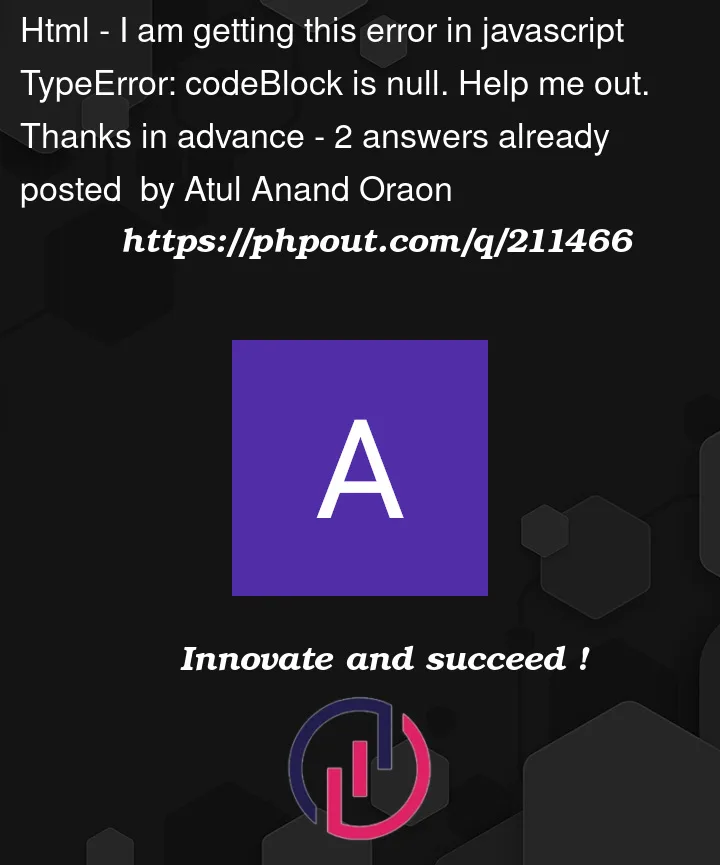


2
Answers
I figured it out. I was using a wrong CSS selector for the codeBlock
The correct selector is
Also I had commented the copytext by mistake.
Thanks everyone for your help.
If a
querySelectorcall gives younull, you can be sure that the selector is wrong, or that there is no element matching that selector.In your case, you are trying to select
document.querySelector("div.code-block>pre>code");butcode_blockdoes not have a direct child of tagpre.