I am creating a small app that extracts the dominant colors of an image via K-Means and then outputs an HTML preview of the results.
This is how it looks now:
Right now there are eight colors, but there could potentially be any number from 3-10.
The problem is, I can’t get the colors to span exactly 600px. I want the color grid to always span exactly 600px.
The current implementation is because I have a hard-coded value of width: 70px; set for each color. I want to eliminate this hard coded value and have the color elements auto size to the correct width that in total equates to 600px. Even if I have 3, 4, 5, etc. colors.
This is the code now:
<html>
<head>
<style>
:root {
--color-gen-1: #680E4A;
--color-gen-2: #6183D9;
--color-gen-3: #132A93;
--color-gen-4: #AF1B6A;
--color-gen-5: #4ab9ec;
--color-gen-6: #5A448B;
--color-gen-7: #e054a1;
--color-gen-8: #170E63;
}
.palette-selector_colors {
height: 60px;
width: fit-content;
background-color: rgb(226, 222, 217);
overflow: hidden;
display: block;
position: relative;
}
.palette-selector_colors div {
height: 100%;
position: relative;
overflow: hidden;
float: left;
flex-grow: 1;
display: inline-flex;
}
.palette-container {
display: block;
width: 600px;
}
.palette-selector_colors div {
width: 70px;
display: inline-block;
}
div .palettecolor1 {
background-color: var(--color-gen-1);
}
div .palettecolor2 {
background-color: var(--color-gen-2);
}
div .palettecolor3 {
background-color: var(--color-gen-3);
}
div .palettecolor4 {
background-color: var(--color-gen-4);
}
div .palettecolor5 {
background-color: var(--color-gen-5);
}
div .palettecolor6 {
background-color: var(--color-gen-6);
}
div .palettecolor7 {
background-color: var(--color-gen-7);
}
div .palettecolor8 {
background-color: var(--color-gen-8);
}
</style>
</head>
<img src="img/cyberpunk.jpg" width="600px"/>
<br/>
<br/>
<div class="palette-container">
<div class="palette-selector_colors">
<div class="palettecolor1"> </div>
<div class="palettecolor2"> </div>
<div class="palettecolor3"> </div>
<div class="palettecolor4"> </div>
<div class="palettecolor5"> </div>
<div class="palettecolor6"> </div>
<div class="palettecolor7"> </div>
<div class="palettecolor8"> </div>
</div>
</div>
</html>
Is this possible to do? I am not a newbie to HTML/CSS, but I’m by no means an expert.
Here is a Repo with the code:
https://github.com/fmotion1/ColorGridTest/tree/main
Any help would be truly appreciated.

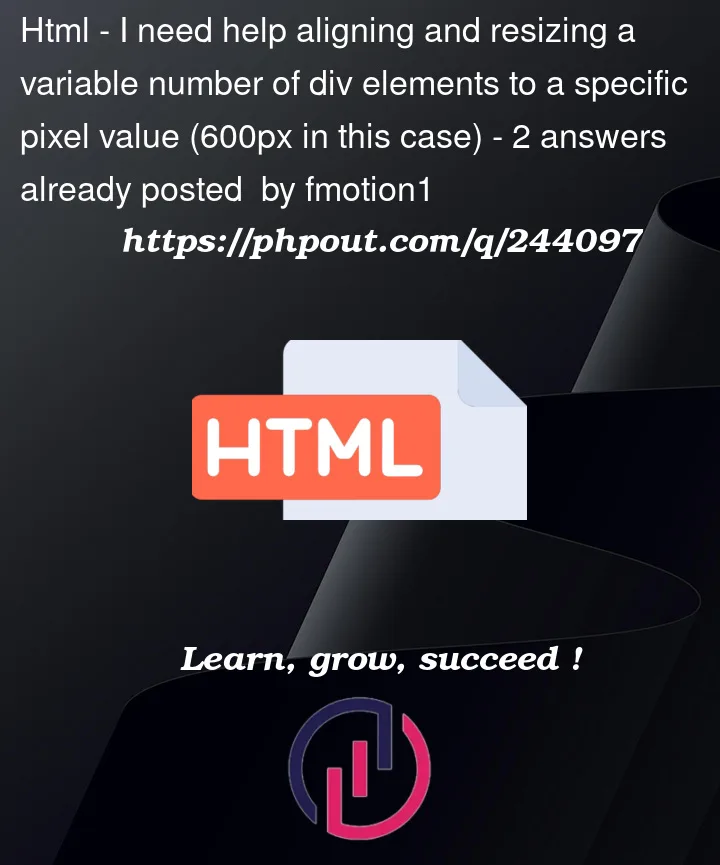


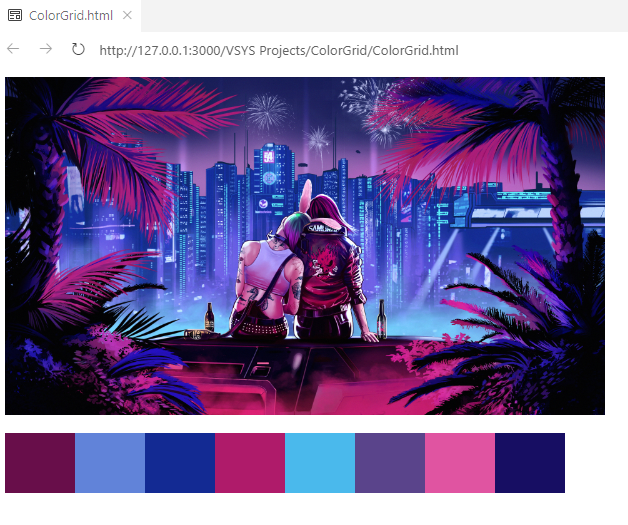
2
Answers
Try this – I’ve made some modifications to your code. Hopefully, this will be helpful for you.
HTML:
CSS:
You can easily do that with Flexbox. It’s simpler than the code you had: