Can anyone tell me what wrong with the css? The image appears at the bottom of the text box
<img src="husitsmotors.png" alt="Husqvarna FC 450 Dzinējs" style="float: right;width: 200px;">
And this is the css for the text box, both are in the same div.
.dzinejs {
background-color: white;
color: black;
margin-right: 100px;
margin-left: 50px;
height: 200px;
width: 90%;
font-size: 10px;
font-family: Arial;
font-style: normal;
padding-top: 2rem;
padding-left: 20px;
padding-right: 250px;
}
Most of the things I have tried resulted in either nothing happening or it getting more messed up. If I take it out of the dzinejs div then I cant get the image to align with the text.

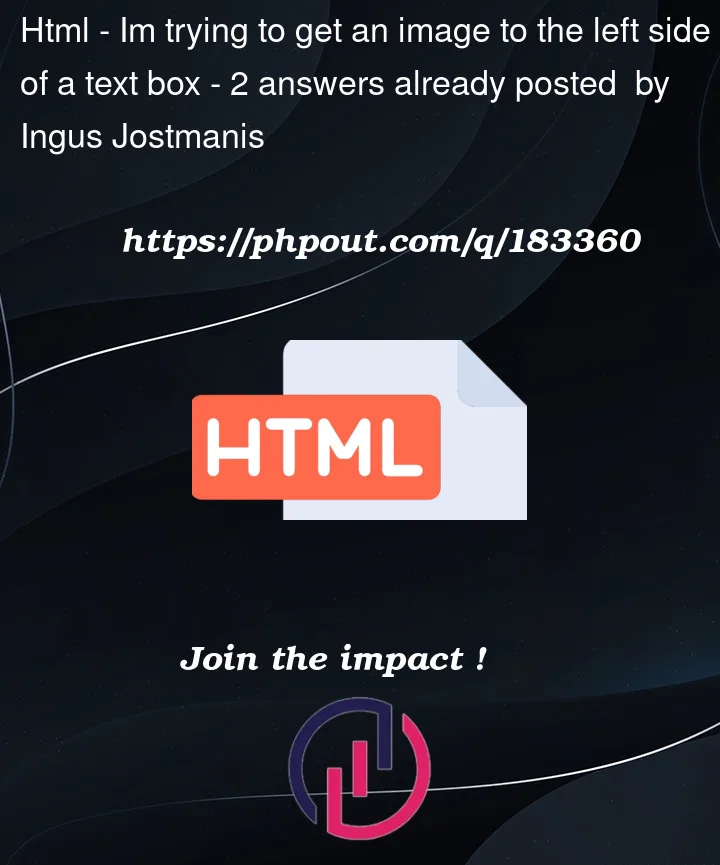


2
Answers
just replace float right to
float: left;inimgtagyou can do it like this