I need to write Inline list-style-type with dash.
this works:
'<ul><li style="list-style-type: '-' "> text </li></ul>'
But I use XtraReport and there it doesnt. There has to be quotation mark ‘ at the begining and at the end.
I edited the question.

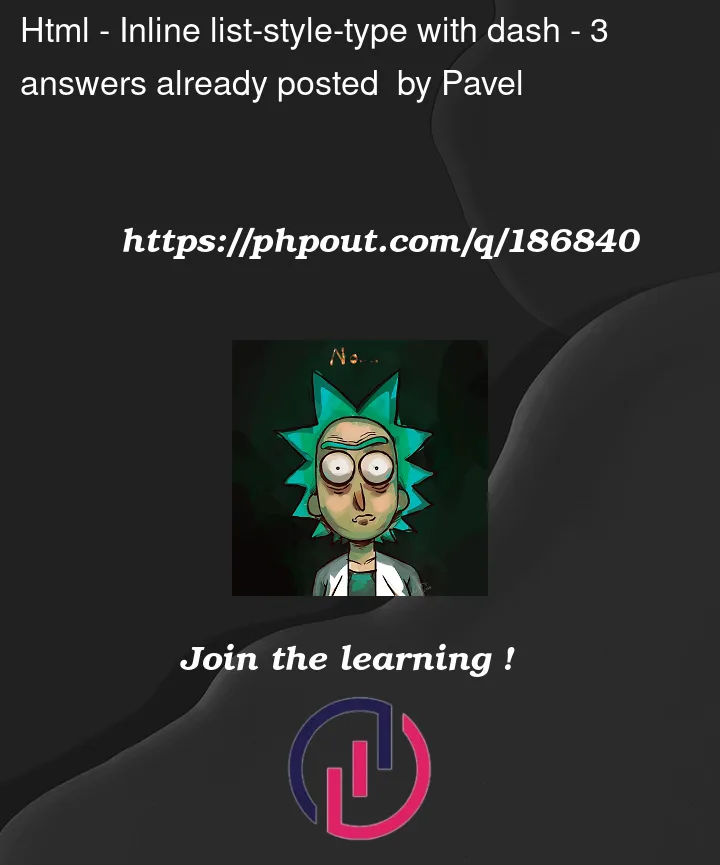


3
Answers
Use ‘ for inside the inline, to avoid confusion to closing style property.
Also, close
<li>tag first before closing<ul>tag.So, instead of:
use:
– Item 1
– Item 2
– Item 3
added the style attribute to the element to remove the default bullet points by setting list-style-type: none and added some additional styling to remove any default padding using padding
Each list item (
Inside each list item, the – HTML entity is used to represent the dash character.
first i would like to suggest you the correct syntax-
here you can see that i first closed the li then ul while you have reverse the process. which is technically not good.
i can help you to create list with dash symbol but you need to use traditional styling. i don’t have a inline solution. Please let me know if you are interested