I wish this to redirect an inputted port to redirect to same url with port,
Someone helped me this far but still have no luck…
<script>
document.getElementById('myForm').addEventListener('submit', function(event) {
event.preventDefault();
// Get the value from the input field
const port = document.getElementById('portNumber').value;
const baseUrl = "h--ps://mysite.com";
window.location.href = '${baseUrl}:${port}';
});
</script>
<form id="myForm" method="post" action="javascript:void(0)">
<input type="number" name="" id="myForm" placeholder="Port Number.." />
<input type="submit" value="Go"/>
</form>

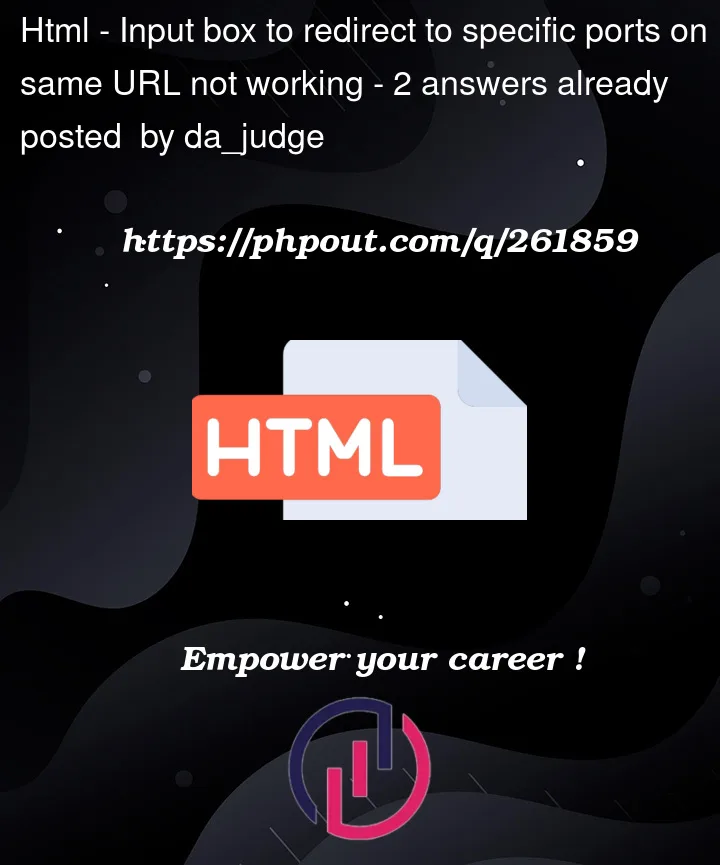


2
Answers
use ` instead of ‘
You forgot to change id="portNumber" in input.
You are not very far from target but you have some small mistakes.
myFormshould not be used more than one element.portNumberBefore trying below example make sure that given address will throw an error because of
"h--ps://mysite.com".