Why is the button not center???!!! I’m kind of new to CSS. I learned that align-items centers child elements on the cross axis. My button isn’t centering. Why isn’t this working?
<!DOCTYPE html>
<html lang="en">
<head>
<meta charset="UTF-8">
<meta name="viewport" content="width=device-width, initial-scale=1.0">
<link rel="stylesheet" href="style.css">
<title>CSS Practice</title>
</head>
<body>
<input type="button" class="button" value="Get Started"></input>
</body>
</html>
body {
display: flex;
align-items: center;
justify-content: center;
}
.button {
width: 200px;
height: 100px;
display: flex;
justify-content: center;
}
I have no idea what is happening.

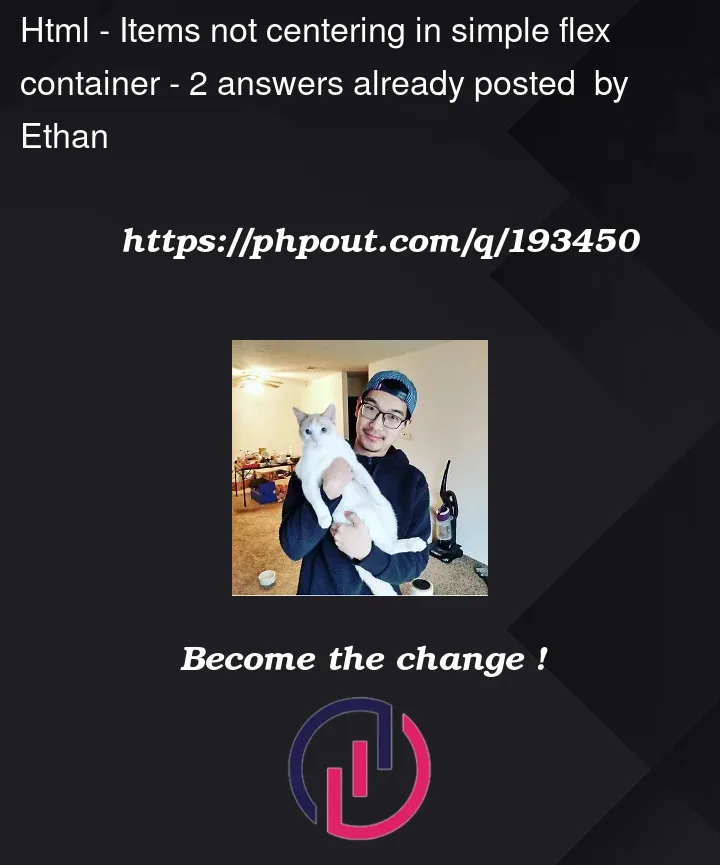


2
Answers
The flex container’s children will be centered according to its height. By default, the height of the body element is just enough to contain its content, so
align-items: centerhas no visible effect. Set the body’s height to be the height of the viewport to see the input being centered in the middle of the screen.You must set the height of the main parent so your CSS code would look like this: