I am looking to create a list using dl, dt and dl that is going to work like label text: description value.
For example the final result I am looking for is the following:
ID: 345
Price: 234.023$
The dt (ID: and Price:) I like to have max-content width, while the dd (345 and 234.023$) I want to occupy the rest of the line width
The HTML producing this output I want to be the following:
<dl>
<dt>ID:</dt>
<dd>345</dd>
<dt>Price:</dt>
<dd>234.023$</dd>
</dl>
What I need, is the dt to have max-content width and the dd occupy the remaining space before the flex wrap to a new line for the next dt.
My current CSS code is the following:
dl {
display: flex;
flex-wrap: wrap;
gap: 10px;
}
dt {
flex: 0 0 max-content;
font-weight: bold;
}
dd {
flex-grow: 1;
}
But unfortunately this code doesn’t work as expected. Can someone more experienced with the flex box module help me achieve that goal? (if possible ofcourse)
My current code result is here:
dl {
display: flex;
flex-wrap: wrap;
gap: 10px;
}
dt {
flex: 0 0 max-content;
font-weight: bold;
}
dd {
flex-grow: 1;
}<dl>
<dt>ID:</dt>
<dd>345</dd>
<dt>Price:</dt>
<dd>234.023$</dd>
</dl>
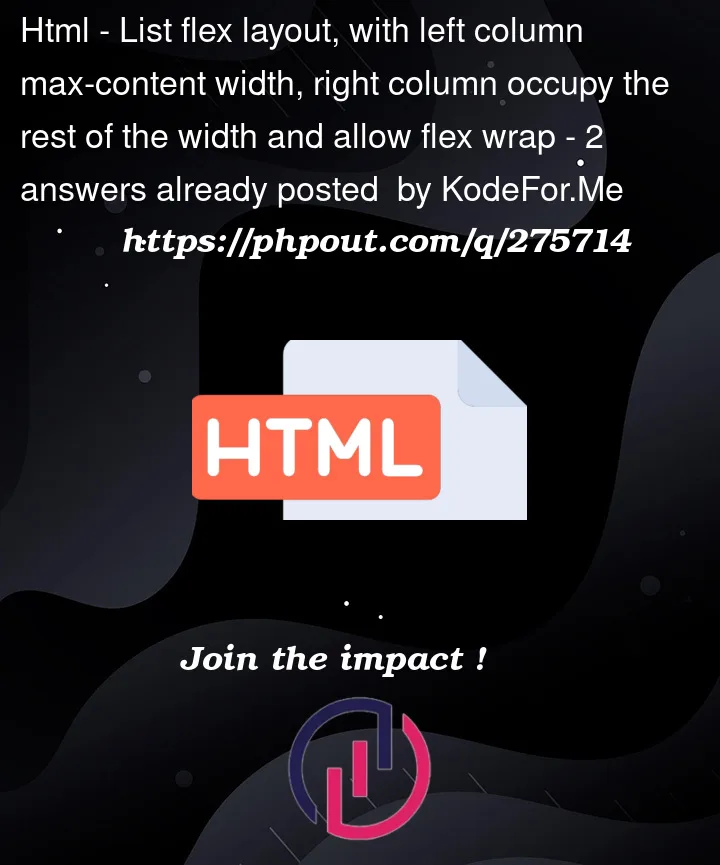


2
Answers
If you want to keep your HTML structure the way it currently is, here is a simple solution that actually uses CSS grid instead of Flexbox.
Using
grid-template-columns, you can set two columns. The first column can have widthmax-content, and the second can have width1fr(which will make the second column fill up the remaining space). With this, every pair of<dt>and<dd>will be placed in its own 2-column row with those column widths.Use float, yes float.