How can an element be defined to behave like a sticky element only when the remaining height of the element is greater than a specific size (that I will call sticky container margin)?
For example, in the below image:
You can see that the light blue container has a sticky red element, and the sticky container margin is showed as a dark blue line. When the container element is leaving the screen, the red element stays sticky until the sticky container margin reaches the end of the container.
Here is an initial code to try out some solutions. I tried to make the blue line a container, but that messes up the initial position of the rest of the content.
section {
height: 300lvh;
}
.content {
background: #eee;
height: 80lvh;
}
.box {
height: 120lvh;
background: #9f9;
display: flex;
flex-direction: column;
}
.sticky {
position: sticky;
top: 0px;
height: 20lvh;
background: #99f;
}
.end {
color: red;
padding-top: 50px;
}
.flex-end {
flex-grow: 1;
display: flex;
flex-direction: column;
justify-content: flex-end;
}<section>
<div class="content">Prev content</div>
<div class="box">
<div class="sticky">
Sticky element
</div>
<div>
Content
</div>
<div class="flex-end">
Content
</div>
</div>
<div class="content end">
When this is visible, the sticky element should go up
</div>
</section>
 Question posted in
Question posted in 

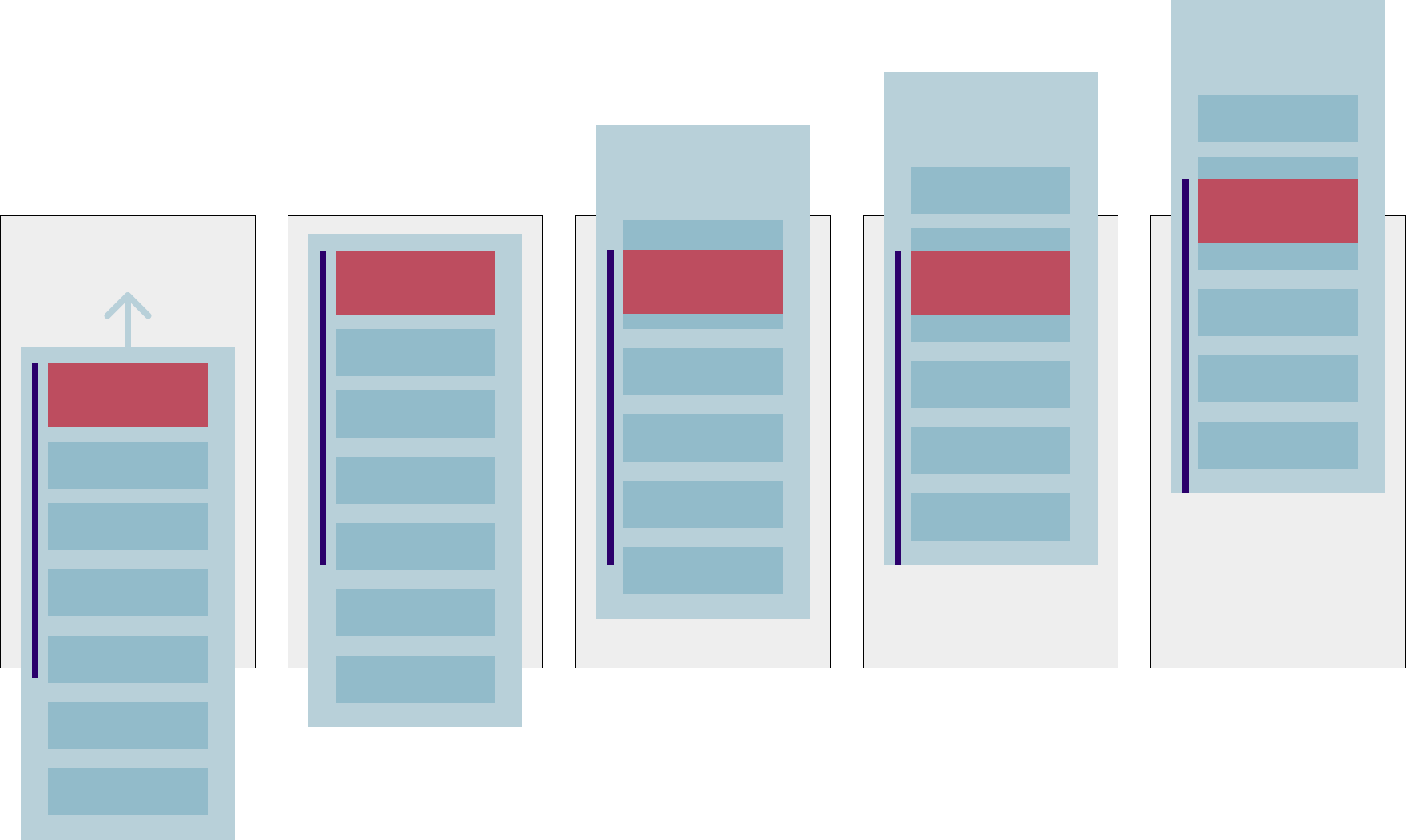
2
Answers
One solution is to use a wrapper for the sticky content. The concept is to have a smaller container to start being scrolled out of view when
content endcomes in.You don’t need Javascript if the height of the sticky element is hard-coded (
20lvhin your case), or else you will need to use Javascript to get the height of the sticky element.As shown in below example:
I would play with some margin