I want to a gap between a checkbox and a span. I wrap a checkbox and a span in label element.
i tried all possible ways to add a gap between the two elements but didn’t work. pls, help
HERE IS THE HTML
<div class="options">
<label>
<input type="checkbox">
<span>Keep me logged in</span>
</label>
<a href="#">Reset Password</a>
</div>
HERE IS THE CSS
/*.options {
display: flex;
justify-content: space-between;
align-items: center;
margin-bottom: 20px;
}
.options label {
display: flex;
align-items: center;
color: #777;
}
.options .input[type="checkbox"] {
margin-right: 1px;
*/

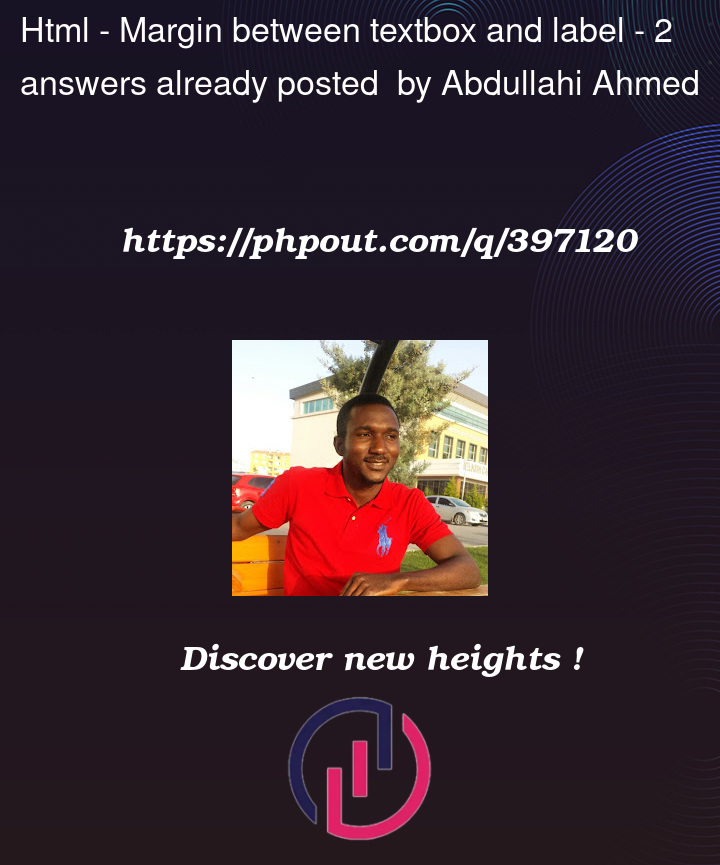


2
Answers
This is not the correct way of using the label tag.
you could just go with
<input type="checkbox" id="input1"> <label for="input1" class="label1">Keep me logged in</label>The for attribute can be used to associate a label with an input
you can wrap both inside div element if you have multiple and just put spacing using class added to label and margin css.
Hope this helps!. Please accept and upvote answer if it does.
1.The for attribute of must be equal to the id attribute of the
related element to bind them together.
This one you can refer to @Vipul’s answer
2.A label can also be bound to an element by placing the element inside
the element.