I want to create a line above a text.
Everything is okay except margin-bottom which is not working!
Of course, the negative margin is working as I wish => margin-top: -.5em;
The line should have about 0.5 em from the bottom.
.section-title {
position: relative;
}
.section-title::before {
content: ' ';
display: block;
position: absolute;
left: 0;
right: 0;
margin-top: -.5em;
width: 3em;
height: .2em;
background: #ff0000;
}<header class="hero">
<div class="section-center hero-center">
<article>
<div class="hero-info">
<h2 class="section-title">Lorem, ipsum.</h2>
<h4>Lorem ipsum dolor sit.</h4>
<a href="#" class="btn hero-btn">Lorem, ipsum.</a>
</div>
</div>
</header>



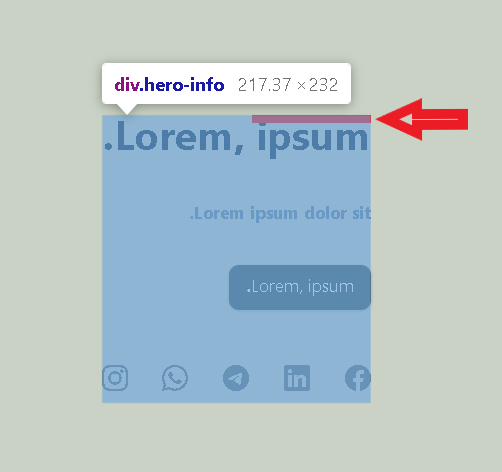
2
Answers
You can use
text-decorationproperty instead.