I’ve been learning JavaScript for some time and so far I haven’t encountered almost any problems.
Today I was studying the part related to getters and setters on objects and, when I started "revising" the topic, writing code on Visual Studio Code, I ran into this problem:
Uncaught RangeError: Maximum call stack size exceeded on "age" property
This is the code I’ve written so far:
let user = {
name: "Fra",
surname: "Emme",
set age(value) {
if (value < 18) {
console.log(`${value} - You are underage :(`);
} else {
this.age = value;
}
},
get fullName() {
return `${this.name} ${this.surname}`;
},
set place(value) {
if (value === "" || value === null || value.length <= 2) {
console.log("Invalid place");
return;
}
this.place = value;
}
};
user.age = 20;
user.place = "Rovereto";
console.log(user);
I’ve searched the internet a bit, but all I find are solutions to problems related to recursion.
Could someone help me to solve the problem? So I also understand where I went wrong (if I was wrong).
Thanks in advance to everyone!

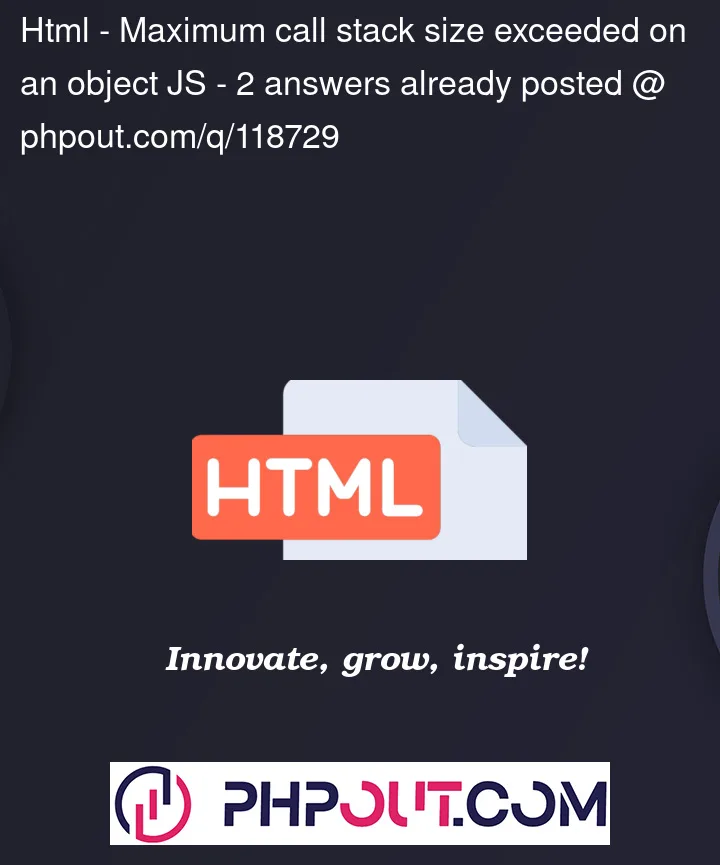


2
Answers
user.age = 20calls theset age(value)setter function. Theset age(value)setter function then has the statementthis.age = valuewhich ends up calling theset age(value)setter function. Repeat this step until the max stack error you encountered. Consider setting an "internal" property, often conventionally indicated by an underscore (_) prefix:In your setter for age your are setting age -> endless loop.
In your setter for place you are setting place -> endless loop.
Remember: You have created a setter – it will be called each time you set a new value to it. 🙂
If this was a class I would advice you to you use private members for storing the real values, since it isn’t I’ve created two new properties _age and _place that we can use to store the values of age and place…
Here’s the revised code: