I need your help. I have a modal that I’m trying to show right after login. My effect and code inside ngOnInit only fire once, after I’ve logged in. This code is not working correctly for me, because my condition for showing the modal window is true, but immediately after showing my modal, a redirect happens, regarding the conditions in the effect, and the modal window immediately disappears. Please tell me where the error is in the code? Why does my modal disappear after a redirect and how to fix it? Thank you very much
html
<modalSlideUp [isModalShow]="modalIsShown">
<form [formGroup]="form">
<input type="checkbox" formControlName="stayInTheSystem">
<h4> Don`t ask me again </h4>
<button> Yes </button>
<button> No </button>
</form>
</modalSlideUp>
typescript
_modalIsShown: boolean = false;
get modalIsShown(): boolean {
return this._modalIsShown;
}
set modalIsShown(value: boolean) {
console.log(value, 'value in setter'); // true
this._modalIsShown = true;
}
ngOnInit() {
this.effects.AuthenticationSuccess.subscribe((data) =>
let isModalShow: boolean =
(
this.tokenService.getUserSavedIsa(this.user?.id) === true ||
localStorage.getItem('userRecords') === null ||
localStorage.getItem('dontAskAgain') === 'false'
);
this.modalIsShown = isModalShow;
setTimeout(() => {
console.log(this.isTokenModalWindowOpened, 'timeout'); // true
}, 5000)
})
}
effects
AuthenticationSuccess: Observable<any> = createEffect(() => this.actions$.pipe(
ofType(idenityActions.ActionTypes.AUTHENICATION_SUCCESS),
tap((user:any) => {
const savedUrl = localStorage.getItem('intendedUrl');
if (!(user.payload as AuthenticateResponseModel).isAuthenticated) {
this.router.navigateByUrl("/non-activate", { skipLocationChange: false });
} else if (!savedUrl && user.payload.firstSetup === false) {
this.router.navigateByUrl("/");
} else if (savedUrl && user.payload.firstSetup === false) {
this.router.navigateByUrl(savedUrl);
setTimeout(() => {
localStorage.removeItem('savedUrl');
}, 3000)
} else if (savedUrl && user.payload.firstSetup === true) {
this.router.navigateByUrl('/my-profile/settings');
}
})
),{ dispatch: false });

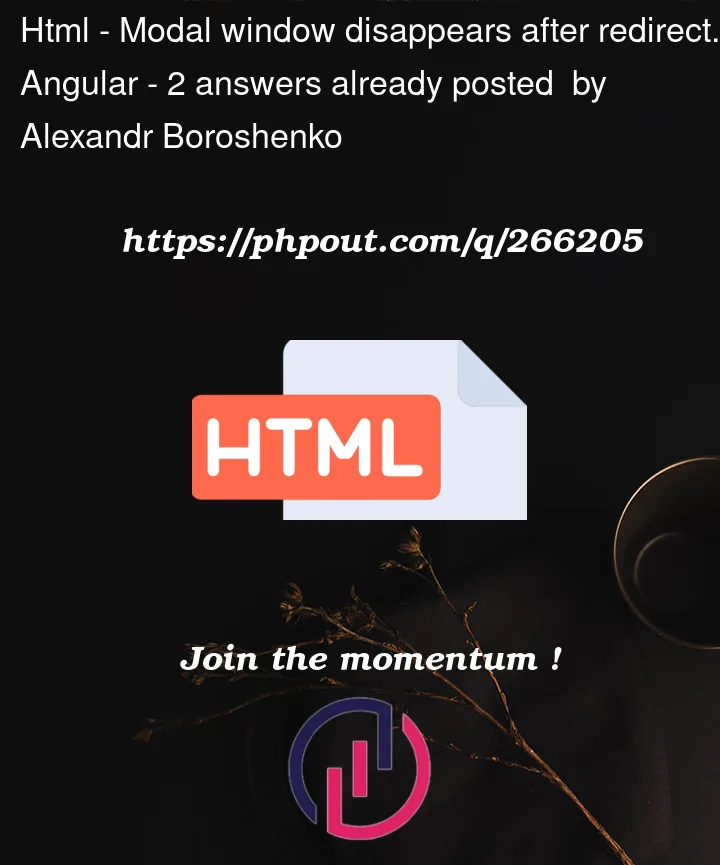


2
Answers
you need to keep eye on whether the redirect has occurred or not.
try this and let me know.
You might want to leverage
Router.eventsto listen for navigation events and handle the modal visibility accordingly.For instance, adjust your component to listen for
NavigationEndevents and make sure the modal is shown prior to any navigation occurring:RouterandNavigationEndcome from@angular/router.Inside the constructor, you can subscribe to
router.eventsto listen for instances ofNavigationEnd, setting_navigationEndedtotruewhen navigation ends. This flag helps to track whether navigation has ended.Inside
ngOnInit, check_navigationEndedto decide whether or not to show the modal. If navigation has ended, you can assume that the modal should not be shown.If needed, other actions can be taken within the
router.events.subscribeblock to manage the modal’s visibility or other behavior when navigation occurs.