The window.onload function that I have on my code sometimes work but when I reload or re run the html, it stops working. I don’t know what’s the problem… Here’s my entire javascript code
const productsJsonFile = '../products.json';
// Function to fetch and display products
async function fetchProducts() {
try {
const response = await fetch(productsJsonFile);
const products = await response.json();
displayProducts(products);
} catch (error) {
console.error('Error fetching products:', error);
}
}
// Function to display products
function displayProducts(products) {
let productContainer = document.getElementById("products");
for (let product of products) {
// Create card element
let card = document.createElement("div");
card.classList.add("card");
//Card should have category and should stay hidden initially
card.classList.add("card", product.category, "hide");
// Create image container
let imgContainer = document.createElement("div");
imgContainer.classList.add("image-container");
// Create image element
let image = document.createElement("img");
image.setAttribute("src", product.image);
imgContainer.appendChild(image);
card.appendChild(imgContainer);
// Create container for product details
let container = document.createElement("div");
container.classList.add("container2");
// Create product name element
let name = document.createElement("h5");
name.classList.add("product-name");
name.innerText = product.name.toUpperCase();
container.appendChild(name);
// Create rating element
let rating = document.createElement("div");
rating.classList.add("rating");
for (let i = 1; i <= 5; i++) {
let starIcon = document.createElement("i");
starIcon.classList.add("fa");
if (i <= product.rating) {
starIcon.classList.add("fa-star");
} else if (i - 0.5 === product.rating) {
starIcon.classList.add("fa-star-half-o");
} else {
starIcon.classList.add("fa-star-o");
}
rating.appendChild(starIcon);
}
container.appendChild(rating);
// Create price element
let price = document.createElement("h6");
price.classList.add("price");
price.innerText = "Php " + product.price + ".00";
container.appendChild(price);
card.appendChild(container);
// Create anchor element
// let anchor = document.createElement("a");
// anchor.setAttribute("href", "#");
// anchor.appendChild(card);
productContainer.appendChild(card);
}
}
// Fetch and display products
fetchProducts();
function filterProduct(value) {
//Button class code
let buttons = document.querySelectorAll(".button-value");
buttons.forEach((button) => {
//check if value equals innerText
if (value.toUpperCase() == button.innerText.toUpperCase()) {
button.classList.add("active-cat");
} else {
button.classList.remove("active-cat");
}
});
//select all cards
let elements = document.querySelectorAll(".card");
//loop through all cards
elements.forEach((element) => {
//display all cards on 'all' button click
if (value == "all") {
element.classList.remove("hide");
} else {
//Check if element contains category class
if (element.classList.contains(value)) {
//display element based on category
element.classList.remove("hide");
} else {
//hide other elements
element.classList.add("hide");
}
}
});
}
window.onload = () => {
filterProduct("all");
};
I really don’t know how to fix it no matter how many times I researched for a way. I can’t find any solution. Please help

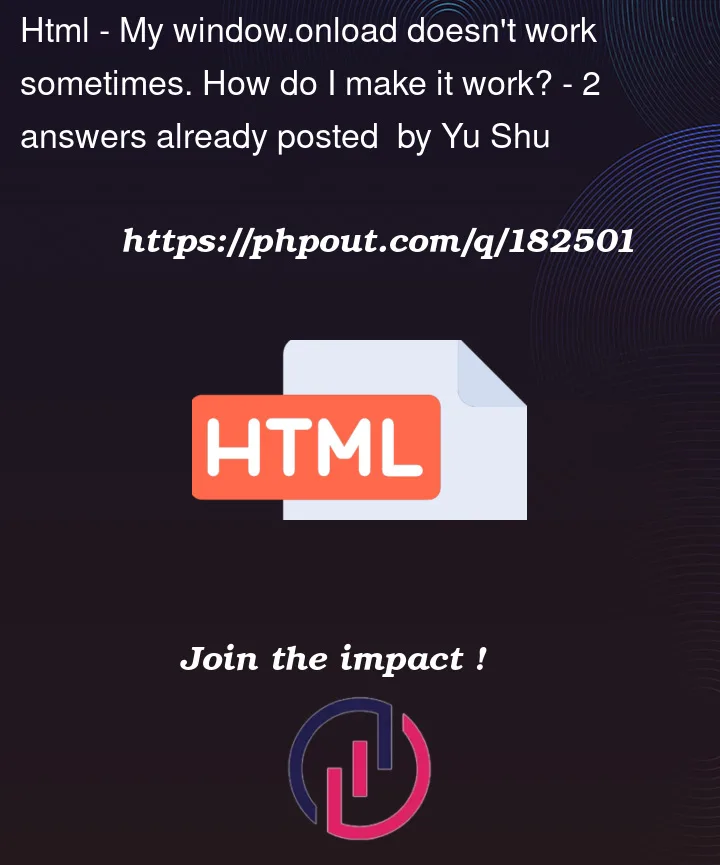


2
Answers
My guess is –
window.onloadfires before yourfetchProducts()does its thing.so change the last line with this
and remove the
fetchProducts();call in the global scope.The
window.onloadfunction is used to execute a function once the entire page (including all its resources) has finished loading. It ensures that the code inside the function is only executed when the page is fully loaded.In your code, you’re using
window.onloadto call thefilterProduct("all")function, which filters and displays products based on the provided value. However, you mentioned that sometimes it works, but when you reload or rerun the HTML, it stops working.One possible reason for this issue could be that the JavaScript code is executing before the HTML elements are loaded into the DOM. To fix this, you can use the
DOMContentLoadedevent instead ofwindow.onload. TheDOMContentLoadedevent fires when the initial HTML document has been completely loaded and parsed without waiting for stylesheets, images, and subframes to finish loading.Here’s how you can modify your code to use the
DOMContentLoadedevent:By using
document.addEventListener("DOMContentLoaded", ...), you ensure that thefilterProduct("all")function is called once the HTML document has finished loading, and all the required elements are available in the DOM.