I have a div:
- it has width, but it is not known ahead of time
- it might or might not have height set
- when height is not set, it should expand vertically to match content.
I want to overlay that div with an SVG:
- SVG has a square view box
- SVG should take up exactly the size of the div.
I know this could be done using position: relative/absolute. I am trying to use CSS grid layout to achieve this, though.
Here’s the code I have:
<div id="wrapper">
<div id="d1" style="width: 20em;">
<p>Some content here.</p>
<p>Some content here.</p>
</div>
<svg id="overlay" viewBox="0 0 3 3" preserveAspectRatio="none">
<rect width="100%" height="100%" fill="purple" opacity="0.5" />
</svg>
</div>
#wrapper {
display: grid;
width: fit-content;
height: fit-content;
}
#d1 {
grid-area: 1 / 1;
box-sizing: border-box;
padding: 0;
margin: 0;
border: 5px solid black;
}
#overlay {
grid-area: 1 / 1;
width: 100%;
height: 100%;
}
https://jsfiddle.net/w2mucxvL/
The problem is: browsers seems to be ignoring preserveAspectRatio="none", which causes SVG to be square (instead of the size of #d1, which is not square). What am I missing?

 Question posted in
Question posted in 

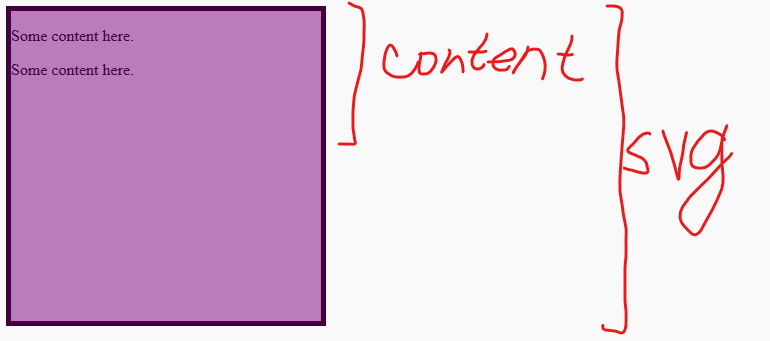
2
Answers
Because with
viewBox="0 0 3 3", the svg has its own default size of the aspect ratio of a square. So the grid is taking account of the dimensions of the SVG as well.For an overlay, you could make the SVG
position: absoluteso its dimensions will be ignored by its parent#wrapper.Together with setting
position: relativeto the#wrapper, the SVG will be covering only the size of#wrappercorrectly.You have to disable the size contribution of the SVG so that it doesn’t affect the size of the grid but rather consider the grid size to be sized:
Written differently: