I have made a card container which contains an image and a paragraph.
I gave the card container display flex and align-items and justify-content both centre. The image got centered as expected but the paragraph is not getting centred.
I have a utility CSS where I have given the display: flex and flex- direction: column properties.
Here is the code.
.spotifyplaylists {
padding: 20px 29px;
h1 {
font-size: 24px;
}
}
.card {
width: 186.73px;
height: 237.14px;
padding-top: 36px;
display: flex;
flex-direction: column;
gap: 12px;
align-items: center;
justify-content: center;
img {
width: 152px;
aspect-ratio: 1 1;
border-radius: 8px;
}
p {
font-size: 12px;
color: var(--grey);
line-height: 16px;
}
}<div class="spotifyplaylists">
<h1>Spotify Playlists</h1>
<div class="card-container">
<div class="card">
<img src="./asset 19.jpeg" alt="image">
<p>With Sachin-Jigar, Amit Trivedi, Mithoon</p>
</div>
</div>
<!--cardcont ends-->
</div>
<!--spotiplay ends-->
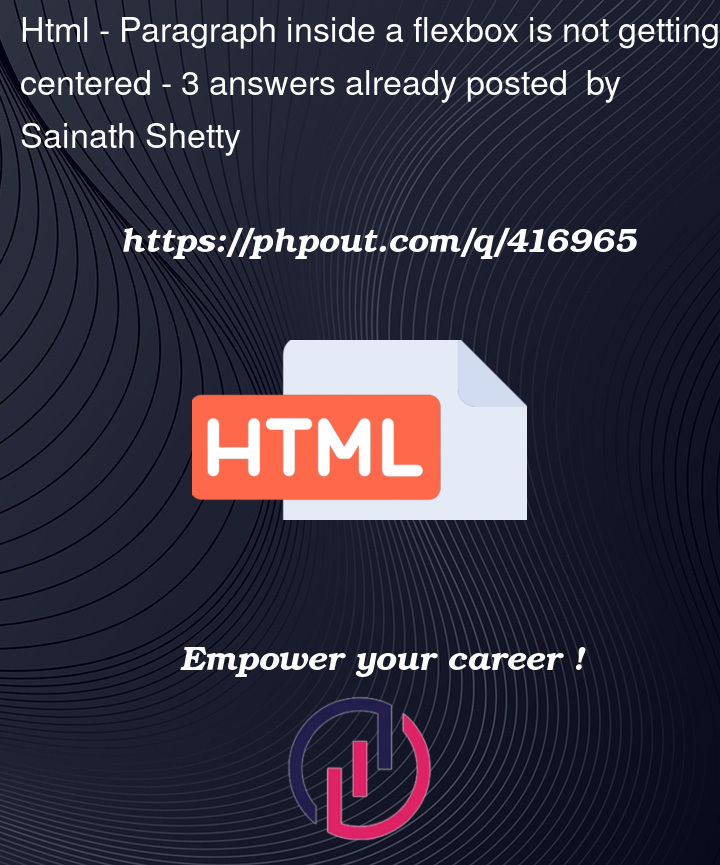


3
Answers
You need to use the text-align property to align text content
You can use like this
The card section is already centered and the image and paragraph are both set in the center but your card width is small to the paragraph content so you see the paragraph is not centered If you see, just increase the card width so you can show the paragraph center
Also, you don’t change the card width and need to center the paragraph text; just add
text-align:centerto the paragraph tag so the text is set to the center. Below is the code for your requirements.Everything is fine. You need to add
text-align: center;for.card. It will align everything inside it in centre.However, applying same class to
pwill also result in same. The content of thepwill be centrally aligned.