I have a game website where there is a header, a chessboard, and footer. I need to fit all three within the view port. The chessboard should shrink to make this happen.
The shrinking is what I’m having a problem with. I have been able to get width responsiveness, but not to a restrictive height.
The chessboard should remain square and take up unused space or shrink to prevent overflow.
I am doing something along the lines of the following, but the chessboard ends up overflowing the height of the parent.
.parent {
height: 100vh;
background-color: grey;
display: flex;
flex-direction: column;
}
.header {
height: 10px;
background-color: blue;
}
.child {
background-color: red;
flex: 1 1 auto;
}
.chessboard {
width: 100%;
max-height: 100%;
aspect-ratio: 1/1;
background-color: purple;
margin: auto;
}
.footer {
height: 10px;
background-color: green;
}<div class="parent">
<div class="header">
</div>
<div class="child">
<div class="chessboard">
</div>
</div>
<div class="footer">
</div>
</div>Any help is appreciated.

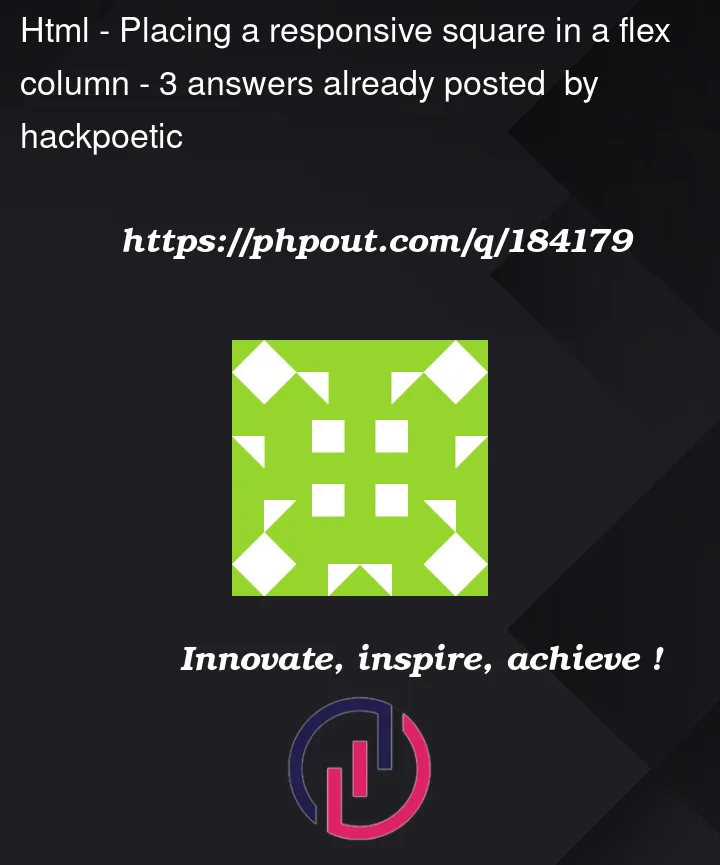


3
Answers
You have
aspect-ratiothat say to the chessboard to have the same height as width, so if your width is 3000px your height will be the same. You have optionsI would just use a grid with the board in the middle.
I gave the "child" a different color just to show it was there. Notice how the board stays inside of that but the markup forces us to add an aspect ratio to it also.
EDIT: to let the padding to the heavy lifting here. A lot of credit to this idea here: https://css-tricks.com/aspect-ratios-grid-items/#aa-scenario-1-just-the-element-inside-needs-to-have-an-aspect-ratio
The final answer depends on some clarifications on your part. I asked you in a comment to the question. But I will give a universal answer.
I will briefly explain what is done in the example below.
I created a
.chessboard-wrapperthat has a<canvas>in it.<canvas>scales as you need and hasaspect-ratio: 1;.The
.chessboarditself hasposition: absolute;and will take the dimensions of the father.