I am trying to place the id "homescore" to the right of the id "hometeam" using padding-left (pl in tailwind).
/* eslint-disable react/prop-types */
const Matches = (props) => {
return (
<div className='flex items-center justify-center'>
<div className='flex flex-col items-center justify-center league-container hover:bg-slate-100' id="teams">
<div className='flex items-center' id='hometeam'>
<img className='w-18 h-18' src={props.homeLogo}></img>
<h2 className='pl-2 font-semibold'>{props.homeName}</h2>
<h2 className="font-bold pl-16" id="homescore">1</h2>
</div>
<div className='flex items-center pt-1 ' id='awayteam'>
<img className='w-18 h-18' src={props.awayLogo}></img>
<h2 className='pl-2 font-semibold'>{props.awayName}</h2>
</div>
</div>
</div>
)
}
export default Matches;
This has the following effect =>
As you can see this just pushes both "homeLogo", and "homeName" to the left when their position should remain the same.
What I have tried
I tried making the other items position absolute, like this =>
<div className='flex items-center' id='hometeam'>
<img className='w-18 h-18 absolute' src={props.homeLogo}></img>
<h2 className='pl-2 font-semibold absolute'>{props.homeName}</h2>
<h2 className="font-bold pl-16" id="homescore">1</h2>
</div>
This just made it a weird clutter =>
Here is the css file with the custom rules for context
@tailwind base;
@tailwind components;
@tailwind utilities;
.w-470 {
width: 470px;
}
.custom-padding {
padding-top: 15px;
}
.padding-left {
padding-left: 15px;
}
.padding-67 {
padding-top: 67px;
}
.league-container {
border: 1px solid #D9D9D9;
width: 350px;
height: 80px;
}
.w-18 {
width: 23px;
}
.h-18 {
width: 23px;
}
.logo-padding {
padding-right:86px;
}
.left-padding-logo {
padding-left:110px;
}
Any ideas?

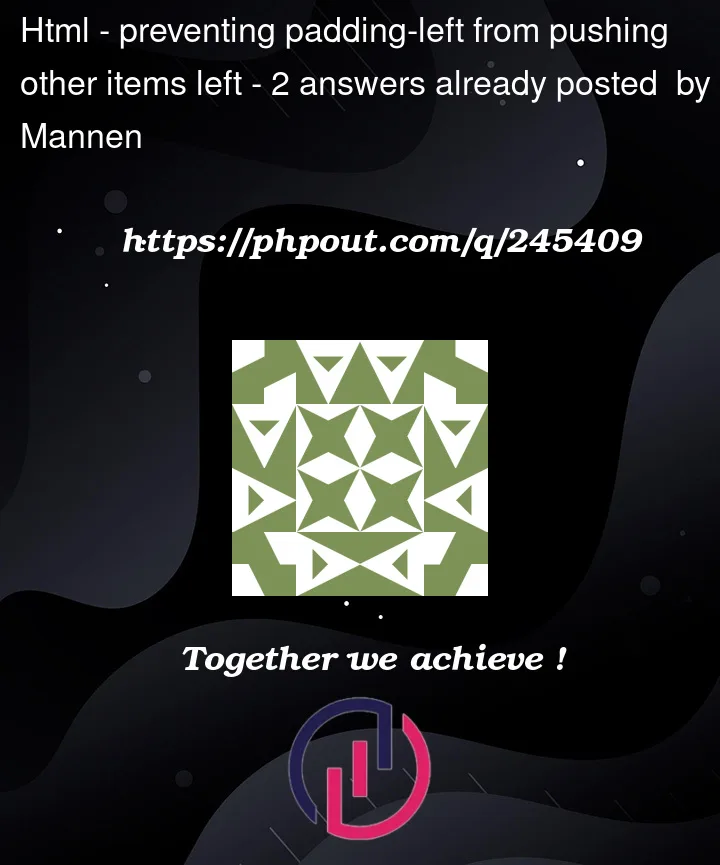


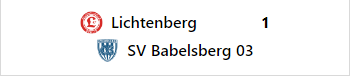
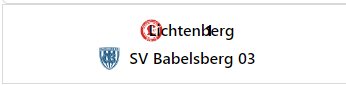
2
Answers
You’re trying to space the home team’s name and score using padding-left (or pl in Tailwind CSS). Based on your code, you’ve already added a pl-16 class to the homescore ID. This adds a padding of 4rem (or 64 pixels) to the left of the score.
If you want to increase the space, you can use a higher value for pl, like pl-20 or pl-24.
Here’s your code with the padding adjusted:
Additionally, I added alt attributes to the image tags. This improves accessibility and avoids potential warnings or errors from linters.
Adjust the pl-20 value as needed to achieve the desired spacing.
Maybe this is what you are trying to do:
I re-engineered the code a bit and moved the padding to the parent block with
px-16. Then I further set the children divs to be flex-ed and their corresponding content justified withspace-betweenso as to extend and somewhat float both thehomescoreandhometeamdivs to the horizontal ends of the parent div.With the above code, I was able to achieve something like this:
You can adjust the padding on the parent block as you prefer. Hopefully this solves your problem.
Cheers